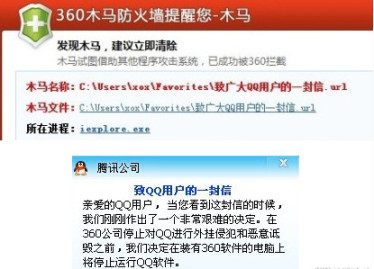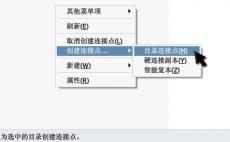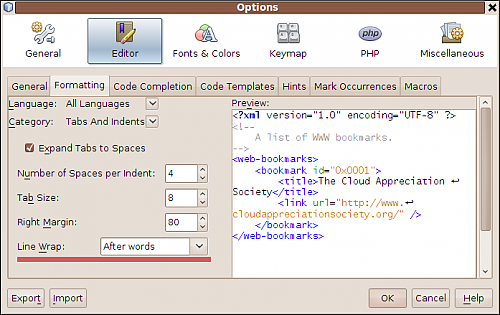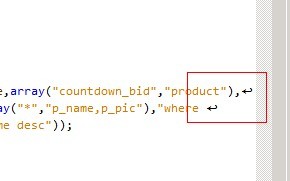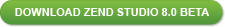Submitted by gouki on 2010, November 4, 8:46 AM
说实话,我本来不是特别想转这篇文章,毕竟我也不希望我的博客能够成为别人的战场,因此在yhustc让我转载这篇文章的时候,我犹豫了。但是为什么今天我又转载呢?是因为实在受不了了。。。
1、昨天下午开始,QQ有弹窗说是装360不安全,QQ不能在装有360的机器上运行
2、每天一次的360弹窗说是QQ不安全(我不知道他在说别人的时候,有没有想过自己的弹窗是那样的大,还是居中的。人家QQ再怎么样,也是在右下角。事实上,360平时也在右下角经常弹窗。。。)
拜托2位,发起战争的时候,不要在用户的电脑上折腾行不?你们的公关战、软件战能不能不要影响我们的正常电脑使用?基于此,我转了这篇博客(顺便而已),毕竟只要是文章,就会带有立场,所以本文不代表我的意见(突然想起来,昨天的新闻晚报上,把360与QQ之间的战争写成3Q之战,所以我的标题就是3Q大战)
原文在:http://www.yhustc.com/360vsQQ.html,顺便。如果你去他的首页,你会发现,他又写了两篇。yhustc也是一个忍不住寂寞的人啊。
请围观内容:
XML/HTML代码
- 本文思维混乱,谢绝不看全文的小白直接评论。
-
- 网络调查,先卸载谁(网易科技)。从“公园门”里被曝光的360网络水军,不知道有没有参与投票。总之结果是支持360的远远高于QQ。
-
- 去cnbeta上面看评论,或者一些新闻网站的评论,支持360的大多就是一个中心点:免费的就是好,就应该支持。不知道红卫兵们是不是该问问自己,QQ是不是免费的。评论的一点技术含量都没有。那些开一大堆业务然后说又贵又费钱,说腾讯黑的找抽货,还是滚一边去吧。没有用过任何业务,然后说 XX业务要钱黑的很的货,更加可以无视。
-
- 继360官方提供工具屏蔽各大门户的广告后,又把屏蔽的大斧砍向了QQ。当然,赢得了一篇欢呼。我想问一下欢呼的小白们,你们看着门户,用着 QQ,不点击广告没有人说你什么,连展示都不让,你们不是想让他们去死吗?将心比心,你自己是门户的老板,你会一个广告不放,白掏钱给别人服务?用了十年 QQ不花一分钱,你连广告都不让人展示?
-
- 扣扣保镖就更不靠谱了。把所有东西做成开关,这样就能把责任转移到用户身上,因为他们只提供工具,用不用是用户的事情。结果吧,QQ一升级,不让用扣扣保镖了,昨天就看到有新闻出现了,说是QQ这么竞争有失公平。我就问360枪手:你要强奸别人,还不让别人跑?
-
- 当然,小白们的另外一个声音是:一家独大不好,干倒QQ最好不过。典型的仇富心理,不管是社会还是网络上,这种小白都只能沦为别人的棋子而已。干倒了一个,会有下一个出现,这是历史必然。除非哪个傻不垃圾的老板说保持份额就停止不动,跟大家相安无事,可能吗?当然了,那个时候估计小白们又开始不遗余力的喷XX不好用,不如当年的QQ等等。
-
- 今天早上还看到中国青年报关于网络打手公司的报道。他们的工作,就是引导互联网的舆论,干掉对自己不利的,发布大量引导话题的。不知道先卸载谁的投票里面,有没有打手的身影啊。
Over....不知道这场战争会有多久。反正,我现在是用UBUNTU了。。linux下的QQ也没有广告,安心了。
最后上张图。。。有意思:
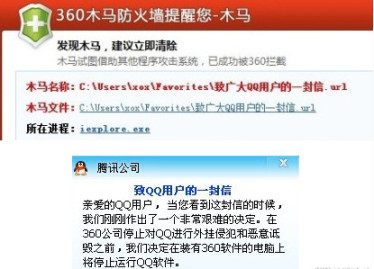
Tags: 360, qq, software, im
Software | 评论:2
| 阅读:22064
Submitted by gouki on 2010, October 25, 11:17 PM
这两天为了满足自己笔记本4G内存的兽欲,决定把电脑升级成win7 64位的,说起来这台电脑所装过的系统就多了,XP,2K,2K3,win7 32位,win2008,还有ubuntu 8.10,9.04等,但64位的系统,我是第一次装,于是就开始了我的处女安装。
由于ultraISO强劲的功能,以及我那可爱的电脑能够优盘启动,于是我选择了将ISO刻录到优盘的功能,也避免了那所谓的U盘量产。然后重启后就能安装了(在将ISO刻录到优盘时,我开始是用移动硬盘,但都失败了,灰常郁闷,最后不得不选择优盘)
安装速度很快,20分钟不到就完成了。几乎所有的驱动都认出了,当然最重要的是网卡驱动,有了它,剩下一些不太能认的驱动,也通过自动更新完成了,然后就是一系列软件的安装:netbeans,sogou wubi,youdao dict,wiz explorer,360(安装这个,只是为了更新补丁的时候会比较方便,还有可以方便设置一些自动启动,而不要让我手工改msconfig之类的配置)
其实一切都很方便,除了QQ,我从2010最新版装到2009版,然后又装了tm2009,没有一个能够正常运行。最后只能哭着放弃了。结果刚才晚上回来,我尝试了一下,2010最新版,居然又能成功了,不过,我是安装在D盘,而且不是在x86的目录下,我指定了D:\Program Files\目录,难道是这个原因?
值得开心的是,我现在几乎所有的软件都安装完毕了,只是office不敢装了,我已经装了2遍,不知道我的序列号还能用几次,好郁闷啊。我的正版office...等咨询后再装。
OK,上面就是我的win7 64旅程开始。(最后说一句,最新版的QQ有群分组功能了,感觉不错,因为我加入的和创建的群太多了。。。)
Tags: qq
Software | 评论:2
| 阅读:22213
Submitted by gouki on 2010, October 14, 10:43 AM
Linux下面有个link功能很爽。事实上就相当于建了一个快捷方式,可是他可以直接操作。但windows不太一样,比如我在D盘建一个E盘的快捷方式,命名为test,那我不可以用d:\test\www来访问e:\www这个目录,这个其实很不爽的。。
LinkShellExtension这个软件我还没有用过,不过看上去好象不错,看介绍,好象是和linux下面的link差不多,所以我先转一份,等有空了,慢慢折腾
Link Shell Extension 是一个可以在 NTFS 文件系统中创建“硬连接”的 Windows 资源管理器扩展。
“硬连接”让一个文件在多个目录下重复出现,但只占用一份文件的空间。例如,一个大小为 10MB 的“E:\a.doc”的文件,创建一个硬连接到“E:\共享文件夹\a.doc”中,则两个“a.doc”文件只占用一个文件的空间(10MB),两个 文件的内容当然是完全一样的。如果编辑该文件的编辑器在修改保存文件时,依然保持源文件在 NTFS 文件夹中的位置,那么在“E:\a.doc”上所作的改动会自动反映到“E:\共享文件夹\a.doc”中。同理,修改了“E:\共享文件夹 \a.doc”文件后,所作的修改也会立即反映到硬连接对应的“E:\a.doc”文件。
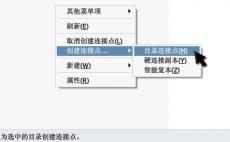
创建硬连接之后,删除硬连接的副本(即连接点)只会将文件系统对文件数据的引用减一,只有删除所有的引用时,才真正删除文件。
“硬连接”还可以用于目录,这称为“目录连接点”(Junction)。例如,可以为“C:\Applications”目录创建一个硬连接到“E:\共 享文件夹\Applications”,则两个目录共享同样的存储空间,在“C:\Applications”目录中对任何文件所作的改动都会立即反映到 “E:\共享文件夹\Applications”目录中对应的文件中去。同理,修改“E:\共享文件夹\Applications”目录中的文件,改动也 会立即反映到“C:\Applications”目录中去。
对于目录连接点需要注意:目录连接点连接到原来的目录,如果将源目录删除,则其连接点将不再可用,这与文件硬连接是不同的。
安装方法:
1、到主页下载安装文件,执行安装;
http://schinagl.priv.at/nt/hardlinkshellext/hardlinkshellext.html#contact
2、在此下载汉化文件;
3、使用资源管理器打开 Link Shell Extension 所安装到的目录,将“HardlinkShellExt.dll”重命名为其他名称的文件;
4、将汉化文件解压到该目录;
5、注销(或重启)后重新登录到 Windows。
创建硬连接的操作方法:
1、在 Windows 资源管理器中,找到需要创建硬连接的文件,如
“E:\a.doc”;
2、右键点击该文件,选择“选择源连接点”。
3、转到需要创建连接点的地方,如“E:\共享文件夹”。
4、右键点击资源管理器文件列表的空白位置,选择“创建硬连接”(如果是目录,可选择“创建连接点→目录连接点[或其他选项]”)——在资源管理器的状态栏中对操作命令有说明。
--EOF--
主要是我订阅了汉化新世纪的RSS,所以才会看到这个。。。http://www.hanzify.org//software/12331.html
Software | 评论:0
| 阅读:22864
Submitted by gouki on 2010, October 13, 12:29 PM
Editplus和netbeans是什么我想不用详细介绍了吧。一般做PHP开发的人,几乎都了解这两个玩意。
Editplus是韩国人开发的,Netbeans是Sun的产品。
先说Netbeans吧,嗯,他们的东西还算不错,只是让我们写PHP的人郁闷的是,它没有自动换行(line wrap),所幸,6.10开始,这个功能已经被加进去了。现在用6.10M1的版本都可以进行尝试,但在尝试前,请记住(扫描项目的时候,不要设置换行,否则80%的机率会让你的NB爆掉)。
官方这样解释:
XML/HTML代码
- Guys from editor infrastructure asked me to help him to test new editor infrastructure that brings up also line wrapping features. Probably you remembered that this feature was enabled during NetBeans 6.9 development, but because it introduced many problems and there wasn't time to stabilize it enough, it's not in NetBeans 6.9 available.
-
- We would like to stabilize the new infrastructure as much as possible before it will be switch on to be be available by default.You can enable the feature in development build through command line option: -J-Dorg.netbeans.editor.linewrap=true . Do it only with a development build, even if the optoin works in NetBeans 6.9, the new infrastructure is not stable enough there.
-
- So I would like to ask you, if you use a latest development build, run the build with the mentioned option. You can start NetBeans from command line with the option or place the option in the ${nb_dir}/etc/netbeans.conf file (add into netbeans_default_options).
-
- When you started NetBeans with this, there should be Line Wrapping option in the formatter.
-
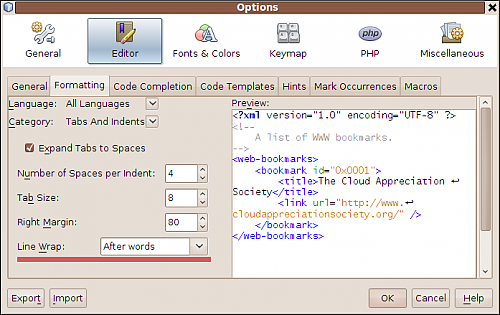
- When you find out an issue with it, please report it in our Bugzilla. For such issue the product should be Editor, component Painting & Printing and please mark all reports with the status whiteboard: linewrap so we can easily track them. The tentative plan is to enable this again for M1 of NetBeans 6.10 but this all depends on the additional feedback and testing.
所以昨天我换过了新版本进行了尝试。只是效果没有想象中的那样好。但,总比不能换行好。这是实际效果:
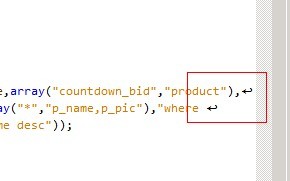
只是换行后多了一个回车显示着而且不能消失,看起来有点挫。。
接下来说Editplus,昨天晚上,乔大姐(HonestQiao,乔楚)兴冲冲的在群里说,Editplus支持PCRE的正则了,大家快更新啊,不更新会后悔的。。于是到官方看了一下changelog,然后进行了更新。
再接下来就测试,结果,让人大吃一斤的是,有很多正则条件输进去,立刻就把Editplus给爆了,比如:?\d、.*+?之类的,还有就是.*能够匹配一行,.*?一个也不能匹配。
不过简单的正则匹配还是没问题的(如果你升级了该版本,建议你在正则搜索前,先保存你的代码,否则可能会想哭但是哭不出来)
官方的changeLog: 'Use TR1 regular expression' option ('Preferences'->'General').
据说,最后乔大姐忍不住发邮件去鄙视那位开发者了。
Tags: editplus, netbeans
Software | 评论:4
| 阅读:24620
Submitted by gouki on 2010, October 6, 8:14 PM
这是我收到的zendstudio发的邮件,我并非是为了宣传那个coupon code,而是被这个标题所吸引。。那就是现在的标题。
看内容吧(list one才是重点):
We've just launched the Beta 2 release of Zend Studio 8.0! This release adds exciting new capabilities to the industry-leading PHP IDE:
| • |
|
Run and debug your PHP application in a virtual, production-like environment right from the Zend Studio interface with new VMware Workstation integration |
| • |
|
Develop your JavaScript code faster with Content Assist support for jQuery, Dojo, ExtJs, and Prototype |
| • |
|
Debug JavaScript front-end code and PHP back-end code in a single, unified debugging session, through a new set of integrated Ajax tools |
| • |
|
Develop projects over a remote server transparently with revamped remote system support |
| • |
|
Navigate through and edit your source code more quickly and smoothly thanks to enhancements throughout the interface |
|
|
To celebrate this exciting new beta release, Zend is offering a 25% discount* on online purchases of Zend Studio 7.2 made before October 31st! Take this opportunity to start using the top-ranking PHP IDE (as scored by InfoWorld) at a great price, and your license will include a free upgrade to Zend Studio 8 once it's officially released.
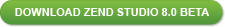
* Use coupon code CELEBRATE during checkout
Happy PHPing,
Zend - the PHP Company
Tags: zendstudio
Software | 评论:1
| 阅读:19748