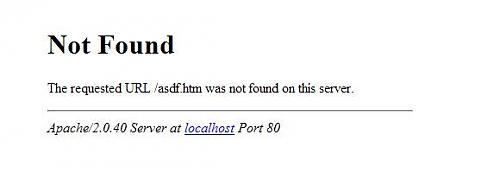Submitted by gouki on 2013, February 19, 3:55 PM
大家都知道,bootcamp这玩意,可究竟怎么玩呢?我又遇到哪些问题呢?很痛苦,我一一道来吧
1.我用新版本的系统做了一个bootcamp的启动盘,一切正常,在我的机器上也能够正常启动的时候出现了菜单.找了一台旧机器.直接不认
bootcamp做启动盘的教程网上太多了,不多说
2.用rEFit做了一个启动菜单,rEFit的安装也很方便,下一步下一步就完了...
网上的教程说是不要按option,于是我等啊等 ,结果,进了mac了...
我按着option重启看到了rEFit的菜单了,心里那个激动啊,进去点击U盘安装......出现:error loading operate system ,我晶
3. 现在正在等 .....我在下载大白菜U盘启动工具,希望能够成功,因为vampire说他试了OK...
希望我不会失望
新旧版不兼容...硬件还是软件??好痛苦啊
--------后记
1. 第3步不做了,我换了个USB口,居然可以认了.尼妹啊...这种事情也有
2. rEFIt启动两次后,居然...不用再按OPTION了.看来,系统也是认顺序的.....
Tags: mac, bootcamp
Flutter | 评论:0
| 阅读:18372
Submitted by gouki on 2013, February 18, 11:50 AM
mac的finder不支持sftp连接服务器的.ftp是支持的.所以....问题一堆啊.
这不,网上有很多教程,有基于GUI的,有基于命令行的.
基于GUI的有两个教程,一个纯文字,一个有图版
我贴个纯文字的,然后有图版的请自己看,因为...转载图片很累啊
文字版来自 http://www.thxbye.de/mac/mac-mounting-ftpsftp-volumes-with-the-finder.html
have a server that only has FTP/SFTP/TLS support for accessing the files on it, which, in general, should be mostly sufficient. Now I’m using Mac OS X and Transmit/Yummy FTP for most of my tasks.
Since I’m a person who loves to have everything integrated into the standard GUI as good as possible I’ve been trying to find a solution for mounting directories/shares of that server straight into the finder, like you do with the iDisk or any other NFS/SMB/AFP share.
Unfortunately, the Finder itself only has read only FTP support (now I also know that FTP wasn’t made as a protocol for doing these kinds of things in the first place), which doesn’t get me too far actually, since every time I would want to upload/change a file I would need to start Transmit (or any other FTP client) and use the clunky non-embedded interface to manage the files, which is, for me at least, nowhere near satisfactory.
Sadly, after endless amounts of investigation and searching on google, I didn’t find a solution that works apart from “Use Transmit, it’s as close as you will get!”. I have tried everything that came onto my mind so far, even some very weird, exotic and just plain scary SSH tunnel workarounds, luck seems to avoid me though.
I found Google’s MacFUSE do to the job prettily, using a SSH filesystem (almost) works like a charm.
Download it and install, preferably compile it from the source, which is described in the Google Code HOWTO: code.google.com/p/macfuse/wiki/HOWTO
With the help of this you can basically mount SSH accounts as virtual volumes - and with the right parameters it even works in the Finder:
sshfs USERNAME@HOST:/DIR /MOUNTPOINT -oping_diskarb,volname=NAMEOFMOUNT ;
“USERNAME” being your SSH username;
“HOST” the SSH host;
“DIR” being the directory you want to mount;
“MOUNTPOINT” - you will need a mountpoint on your local filesystem, this should preferably be an empty directory. I just created empty directories in my home folder for that purpose (e.g. ~/mounts/orange);
“NAMEOFMOUNT” is the name of the volume as it will appear in the finger.
After entering this you should be prompted for the password of the SSH account, now, magically, you should have the volume appear in the Finder. Wee!
Now, the one and only real thing to make sure however is: Be aware that the Finder doesn’t like unstable connections - it will hopelessly beachball once the connection is interrupted unexpectedly for whatever reason.
有图版的来自 http://docs.ocf.berkeley.edu/wiki/SFTP_mount_in_Mac_OS_X
当然,这里还有一篇是命令行下怎么处理的,不过还得下载一个软件....
请看:http://www.danbishop.org/2011/09/10/how-to-mount-sftp-ssh-shares-in-os-x-lion/
他也介绍了macfusion,所以我贴了那段用命令行的:
If you’d like to use an sftp share directly though finder then this guide is for you.
First, you need to install OSXFuse from https://github.com/osxfuse/osxfuse/downloads
If you’re using OS X 10.8 (or above…) use the default install options and skip down to the Mountain Lion section now.
At the “Installation Type” stage, be sure to select MacFUSE Compatibility Layer. It’s unticked by default.
Once installed, you need to get Macfusion from http://macfusionapp.org/
Perform the usual drag and drop into your Applications folder then run Macfusion.
Add a new Macfusion share by clicking on the plus icon and selecting SSHFS, enter your details, click ok, then mount. After a few moments your share will be available. You can press cmd+r to show your share in the Finder.
You can now directly edit files on the sftp share using any app on your mac without the need to manually download and re-upload them.
If this process does not work for you, try restarting your mac, then re-adding the Macfusion share.
OS X Mountain Lion
Unfortunately Macfusion doesn’t work well with Mountain Lion (OS X 10.8). You can, however, still mount directories using the command line (Terminal).
First we need to download, then install sshfs: https://github.com/downloads/osxfuse/sshfs/SSHFS-2.4.1.pkg
Run through the installer with the default options.
Now create an empty directory to mount your sftp share in, for example:
dan@dans-imac:$ mkdir /Users/dan/sshfs
Then run the following:
dan@dans-imac:$ sshfs username@serveraddress:/path/to/remote/folder /Users/dan/sshfs
Navigate to /users/dan/sshfs in Finder and you’ll have access to your sftp share.
----EOF---
自此,方便了很多..smb有时候不太稳定,我感觉...好纠结
Flutter | 评论:1
| 阅读:24184
Submitted by gouki on 2013, February 18, 11:45 AM
昨天写了一个用header处理跳转,防止被搜索引擎误解的方法,其实就是301和302的关系.今天要转载一篇相对处理方法较多,且更实用的方法
原文来自:http://www.eamonning.com/blog.php?id=309
回到主题,有些网站常常因为需要进行常规维护或者因为某些原因(黑客)而不得不临时关闭,如果用户或者搜索引擎在这个时候访问临时关闭的网站,这将会影响网站的声誉或者排名流量。因此做好网站临时关闭的一些工作。
下面我将教大家怎么处理好网站临时关闭时跟用户还有搜索引擎的一些三角关系!
让用户与蜘蛛知道网站正在维护
当一家餐厅的老板,因为某些原因不得不临时关闭餐厅,老板会在餐厅门口贴公告,告知顾客餐厅临时关闭以及恢复营业的时间,这样顾客就不会误以为 餐厅倒闭,而不再次光临。同样的道理也可以套用在网站上,如果一个网站因为某些原因必须临时关闭,那么站长有责任通知蜘蛛还有用户,并告知恢复的时间,这 样蜘蛛还有用户才会再次访问网站,而不是误以为网站已经永久关闭。
网络的世界比较复杂,因此告知用户与蜘蛛是一名艺术,下面我们列举两个站长朋友经常犯的错误。
错误一,网站关闭没有告知
有些网站没有做好告知工作,随随便便就把网站关闭,导致用户以及蜘蛛访问时,显示404页面。
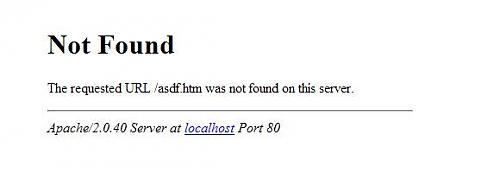
最糟的情况是,用户以及蜘蛛会误以为网站已经倒闭,而不会再次光临,就跟餐厅一样,关门,没有贴公告,同样的其顾客会以为餐厅已经倒闭了,下次不会再来了。
错误二,单一页面告知
有些站长则会制作一个单一页面,告知用户网站正在维护,并将全站其他的页面都指向这一页面。
这也是非常不智的行为,因为这样做只告知了用户,而没有通知蜘蛛,这样蜘蛛只会以为其他页面被删除了,只剩下这个页面。
我们先复习下几个最常碰到的HTTP状态码
- 200 - 服务器成功返回网页
- 301- 请求的网页已永久移动到新位置。当URLs发生变化时,使用301代码。搜索引擎索引中保存新的URL。
- 302 -请求的网页临时移动到新位置。搜索引擎索引中保存原来的URL。
- 404 - 请求的网页不存在
- 503 - 服务器目前无法使用(由于超载或停机维护)。通常,这只是暂时状态。
如何告知用户以及蜘蛛网站正在维护?
如果我们网站临时关闭,必须告知用户以及蜘蛛,让用户跟蜘蛛知道网站只是临时关闭,而不是永久关闭,这样用户跟蜘蛛就会隔断时间再次访问网站,具体做法是创建一个返回503状态的文件。
1. 创建一个503.php的文件,并把它放到服务器的根目录
PHP代码
- <?php
-
- header("HTTP/1.1 503 Service Temporarily Unavailable");
- header("Status: 503 Service Temporarily Unavailable");
- header('Retry-After: Sat, 8 Oct 2012 18:27:00 GMT");
- ?>
-
- <!DOCTYPE HTML>
- <html>
- <head>
- <meta http-equiv="Content-Type" content="text/html; charset=utf-8" />
- <title>网站名称</title>
- </head>
- <body>
- <h1>网站名称</h1>
- <p>网站维护中</p>
- <p>将于2012/10/8恢复</p>
- </body>
- </html>
第一二句告知搜索蜘蛛网站处理暂时关闭状态,第三句告知搜索蜘蛛,网站将于2012年10月8日18:27从新开放,注意:这里用的是格林威治标准时间。
但是光放一个503信息到服务器里还是不够的,蜘蛛会访问网站不同的页面,因此我们必须引导所有的蜘蛛到503.php这个页面,让蜘蛛知道,整个网站处于临时关闭中,而不是个别页面。
如果站长使用的是Apache/Linux服务器,我们只需在.htaccess设置一下,引导所有的蜘蛛到505.php页面,这里我们要使用302跳转,注意:在这里千万不要使用301跳转,因为301是永久的,在这种情况下会毁灭掉整个网站。
2.引导蜘蛛到503.php
将下面这段代码保存到.htaccess文件,并上传到网站根目录
XML/HTML代码
- Options +FollowSymLinks
- RewriteEngine On
- RewriteBase /
- RewriteCond %{REMOTE_ADDR} !^00.00.00..00
- RewriteCond %{REQUEST_URI}!^/503.php [NC]
- RewriteRule ,* /503.php [R,L]
最后一行的[R, 告知蜘蛛,这个是302跳转,属于暂时的。
这样我们就完成了网站临时关闭的部署,可以放心关站了!
---EOF---
上述的方法其实会更实用一些,关于nginx,就不仔细写了nginx其实还更方便呢...
Tags: header, robot, searchengine
PHP | 评论:1
| 阅读:17839
Submitted by gouki on 2013, February 17, 1:39 PM
一般我们在网站维护的时候都会设定一个页面告诉用户,正在维护中,但是怎么样的使用最方便呢?
如果是框架程序的话,最方便了.因为.htaccess中都是指向到 index.php的.在index.php中header跳转一下就OK了
但,究竟怎样写比较好,header怎么写呢?
PHP代码
- <?php
-
- header("Location: /foo.php",TRUE,301);
-
-
- header("Location: /foo.php",TRUE,302);
- header("Location: /foo.php");
-
-
- header("Location: /foo.php",TRUE,303);
-
-
- header("Location: /foo.php",TRUE,307);
- ?>
看着,header是有第三个参数的,为什么要指定参数呢?
The HTTP status code changes the way browsers and robots handle redirects, so if you are using header(Location:) it's a good idea to set the status code at the same time. Browsers typically re-request a 307 page every time, cache a 302 page for the session, and cache a 301 page for longer, or even indefinitely. Search engines typically transfer "page rank" to the new location for 301 redirects, but not for 302, 303 or� 307. If the status code is not specified, header('Location:') defaults to 302.
当然,一般情况下,都是302...这是第一篇,介绍相对简单一点
还有第二篇,等 我转载好再说,哈哈
PHP | 评论:0
| 阅读:14851
Submitted by gouki on 2013, February 17, 11:36 AM
为什么浏览器的userAgent第一个都是mozilla呢?看了这个博客后才发现,原来,历史上发生了N多事情,在浏览器大战里,NetScape才是最后的赢家,虽然它已经消失在茫茫人海.
转自[作者:Eamonn 发布时间:2012-01-06 20:04]
时间离现在都有1年过去了,虽然在这一年里发生了很多变化,比如...opera居然也投奔了webkit,看来下一个就是webkit一统江湖了.不知道IE是否能够抗住,firefox呢???
好了不多说了,直接上原文吧.
http://www.eamonning.com/blog.php?id=289
- 最早的时候有一个浏览器叫NCSA Mosaic,把自己标称为NCSA_Mosaic/2.0 (Windows 3.1),它支持文字显示的同时还支持图片,于是Web开始好玩起来。
-
-
- 然后出现了一个新的网页浏览器,“Mozilla”,其实就是“Mosaic终结者”的意思,这搞的Mosaic很不爽,(毕竟Mosaic出道早,江湖老),新浏览器最后正式公布的名称是Netscape,它把自己标称为Mozilla/1.0 (Win3.1),更好玩了。Netscape支持框架显示,后来框架在大家中间流行起来了,但Mosaic不支持框架啊,于是伟大的“用户代-理人探测”技术出现了,如果是“Mozilla”,那就发给支持框架的页面,至于其他的浏览器,则发给不含框架的页面。
-
-
- Netscape想逗Microsoft玩儿,把Windows叫做“几乎不曾做过调试的设备驱动器”,后者很恼火。Microsoft于是推出了自己的 网页浏览器,叫做Internet Explorer,希望它能成为“Netscape终结者”。Internet Explorer也支持框架,但它不是Mozilla啊,所以没人给它发送带有框架的页面。Microsoft慢慢烦躁起来,不再寄希望于网站管理员逐渐 认识IE并给它发框架,而是宣称自己是“兼容Mozilla”的,开始模仿Netscape,把自己标称为Mozilla/1.22 (compatible; MSIE 2.0; Windows 95),这样Internet Explorer也能收到框架了,整个Microsoft狂喜,但网站管理员开始有点被搞糊涂了。
-
- Microsoft把IE和Windows一起卖,并且把产品也弄得比Netscape更好了,拉开了第一场浏览器之战。结果和大家知道的一样,Netscape被干掉了,Microsoft大胜、大喜。但是后来Netscape以Mozilla的新名称重生了,构造了Gecko,标称其为Mozilla/5.0 (Windows; U; Windows NT 5.0; en-US; rv:1.1) Gecko/20020826,Gecko属于渲染引擎,表现优异。Mozilla开发了Firefox,标称为Mozilla/5.0 (Windows; U; Windows NT 5.1; sv-SE; rv:1.7.5) Gecko/20041108 Firefox/1.0,并且Firefox表现也非常优秀。Gecko扩张迅速,一些浏览器使用了它的代码并标称为Mozilla/5.0 (Macintosh; U; PPC Mac OS X Mach-O; en-US; rv:1.7.2) Gecko/20040825 Camino/0.8.1 ,这是一个,还有Mozilla/5.0 (Windows; U; Windows NT 5.1; de; rv:1.8.1.8) Gecko/20071008 SeaMonkey/1.0,另一个,它们都伪装成Mozilla,同时也都是基于Gecko支持的。
-
-
- Gecko表现优秀,IE则很差劲,于是身份甄别再次发生,输送给Gecko的是设计良好的网页代码,其他浏览器就没有这个待遇了。Linux的跟随者很伤心,因为他们创建了基于KHTML引擎支持的Konqueror,但却不会被输送好代码,虽然他们自己认为KHTML和Gecko一样优秀,于是Konquerer开始伪装自己“像Gecko”那样以得到好的网页,并标称自己为Mozilla/5.0 (compatible; Konqueror/3.2; FreeBSD) (KHTML, like Gecko),这个世界更让人困惑了。
-
-
- 后来出现了Opera这样的主儿,宣称“允许用户自己决定让浏览器装成谁”,它的菜单中提供了Mozilla/4.0 (compatible; MSIE 6.0; Windows NT 5.1; en) Opera 9.51, Mozilla/5.0 (Windows NT 6.0; U; en; rv:1.8.1) Gecko/20061208 Firefox/2.0.0 Opera 9.51,Opera/9.51 (Windows NT 5.1; U; en) 供大家来选择,选谁是谁。
-
-
-
- Apple开发了Safari,使用了KHTML,同时也增加了很多新特性,后来干脆一锅煮,另起炉灶叫了WebKit,但是它有希望能够得到那些为KHTML编写的网页,于是Safari标称自己为Mozilla/5.0 (Macintosh; U; PPC Mac OS X; de-de) AppleWebKit/85.7 (KHTML, like Gecko) Safari/85.5,这个世界更混乱了。
-
-
-
- Microsoft越来越担心Firefox的发展,重新启动了Internet Explorer的开发,标称自己为Mozilla/4.0 (compatible; MSIE 8.0; Windows NT 6.0) ,可以很好的渲染代码,但那要看网站管理员是否指示它这么做。
-
-
-
- Google也开发了自己的浏览器Chrome, 使用了Webkit,有点像Safari,希望能得到为Safari编写的网页,于是决定装成Safari。这样啊,Chrome使用了WebKit渲染 引擎,想装成Safari,而WebKit呢又伪装自己是KHTML,KHTML呢又是伪装成Gecko的,同时所有的浏览器又都宣称自己是 Mozilla,于是,Chrome宣称自己是Mozilla/5.0 (Windows; U; Windows NT 5.1; en-US) AppleWebKit/525.13 (KHTML, like Gecko) Chrome/0.2.149.27 Safari/525.13,,UserAgent字符串彻底混乱了,也几乎不再发挥任何作用,每个人都宣称自己是别人,混乱充斥人间啊。
-
-
- 有点调侃的味道,可以总结为一句话:Mozilla是Netscape的吉祥物,也是Netscape Navigator浏览器使用的内部开发代号。由于Netscape早期的影响力,直到今天,所有浏览器包括IE,向Web服务器报告自己的浏览器标识的 时候,都以 “Mozilla”开头,表明自己是Mozilla兼容的。这,就是原因啦。
-
-
- 查看浏览器标记的方法也很容易,通过JavaScript语句:
- javascript:alert(navigator.userAgent)
- 在地址栏输入以上代码,然后回车。
最后那三段话,不是在每个浏览器中都支持,比如我的firefox18就不支持,后来在firebug的F12的console里直接alert了一下,看了看效果.....
世界已经变了
Tags: mozilla, useragent
Javascript | 评论:0
| 阅读:84859