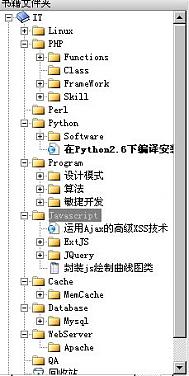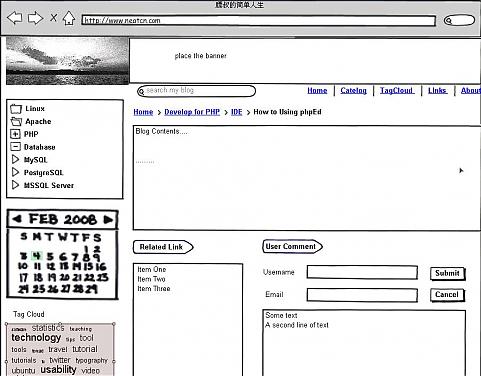从这个数字来看,确实是个颇具吸引力的东西啊。其他操作系统和更多版本下载请前往zend studio专门下载页面。
增加的新功能也是同样的引人瞩目。具体如下:
- Zend Studio 7.0 is built on top of the latest version of Eclipse (Galileo).[Zend Studio 7.0 基于Eclipse 的最新版本构建(Galileo).]
- PHP 5.3 Support[支持php5.3版本]
- Enhanced Source Code Editing[更强的源码编辑]
- Quick Root Cause Analysis through Zend Server Integration[集成zend server调试服务器]
- Rapid Application Development with Zend Framework[zf快速应用开发]
- Better Performance[更好的性能提升]
但是,由于这个是Early Access版本【早期使用版本?】,估计只适合体验尝新下,等最终的正式版本出炉了,我看才更有使用价值,喜欢的朋友可以下载的。
直接下载地址:http://downloads.zend.com/studio-eclipse/7.0.0/ZendStudio-7.0.0-EA.exe
原文来自gently的博客:http://www.zendstudio.net/archives/zend-studio-7-early-access/
前段时间放了一篇张宴关于GOOGLE架构的文章,张宴文中引用了google docs分享的一个PDF,然后我就全文复制过来了。
结果N个人和我抱怨说IE打开就死了。
因为在看完文章后,我去GOOGLE docs进行一下试用,它会把pdf,ppt都会搞类类似于幻灯片的方式共享,而且引用方法是采用了iframe
当朋友们和我抱怨时,我就在猜测,是不是这个iframe导致的。
于是,把内容放到文章页后,正常了。oh yeah...
cyberarticle这款软件一直在用,最近订阅的博客也越来越多,能够想到的就是把一些我认为对我来说是知识点的东西,用它记录下来,以后如果有空可以慢慢翻阅,如果没空,那也可以拿它作为资料库,以后备查。
目前收藏的文章还不多,慢慢来。本来是用Firefox的scrapBook进行收藏的,不料几次收藏都因为格式化机器把存下来的资料都卡嚓了。
伤感啊
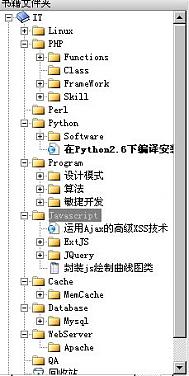
收藏的东西还是和自己所从事的行业比较相关,以后慢慢收藏一些好文章
前段时间在博客园上看到有介绍这款软件,试用了一下,发觉还是不错的。该软件是基于Adobe AIR框架的一个富客户端,当然了,你也可以直接在官方网站上进行试用。
官方网站的网址为:http://www.balsamiq.com/products/mockups/desktop
试用是很简单的,可以直接从菜单栏上把BUTTON进行拖放,在页面中拖放控件时,还会有XY轴的水平线进行各个控件的相对定位,可以让你控件能够整齐的显示在页面上。
手绘风格的网页原型还是很容易被用户所能接受。字体也很漂亮,对于中文的支持则需要在菜单的View下选择Use System Fonts来解决。宋体的感觉不是特别好。
在程序的右上角还有一个全屏功能,该功能激活后,会在页面上有一个很大的光标箭头,你可以用鼠标控制该箭头来对你所做的页面进行演示。
花了十分钟把我的博客的页面做了一次原型(当然是根据我现在的博客做的,稍改了一下布局,我自己也觉得这样会比较好一点吧?文章页内的)
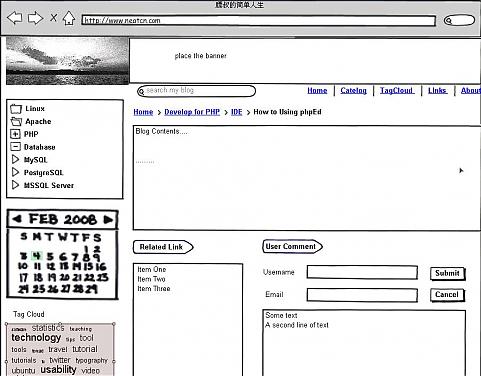
价格为$79的软件在没有注册前是不能保存、导出的,我做的图还是用系统的Print来进行截屏的(忘了装截屏软件了)。动不动跳出的提示注册框还是让你很郁闷的。不过相对于这款软件来说,还是值得被弹两下的。
由于作者表示
进行推广可以赠送license,于是我在自己的博客上也想试试,看看能不能获取序列号,毕竟这款软件确实是值得试用。
Run any browser from the web
看了这个副标题是不是觉得很HIGH呀,试用了一下确实可以。身为一名WEB开发人员,这样的工具实在是居家旅行之必备工具啊。
看看人家的说明,多嚣张啊:
The Xenocode Browser Sandbox allows all popular Windows browsers to be run simultaneously, directly from the web. Web designers, system administrators, and other users can now evaluate Internet Explorer 8, 7, and 6, Mozilla Firefox, Apple Safari, Opera, and Google Chrome directly from the web in a risk-free manner. Unlike traditional software applications, Xenocode WebApps do not require any software to be installed and allow multiple application versions to run side-by-side on any version of Windows.
支持这么多的浏览器,你“建国门建国门(请参考小笑话:见过没)”。
再了解一下这家公司:
Understanding Xenocode Technology
Xenocode is a powerful virtualization technology that separates applications from the underlying operating system. Unlike traditional hardware virtualization solutions that duplicate an entire host operating system, Xenocode's lightweight application virtualization technology emulates only core operating system features required for application execution. Xenocode requires no setup, configuration, clients, or device drivers, insulates applications against conflicts, and runs existing applications seamlessly on Windows Vista and locked-down desktops.
Xenocode virtual applications can be deployed on the web, intranets, portable storage devices, and existing desktop management infrastructure, including Active Directory, Microsoft SMS, LANDesk Management Suite, and BMC Configuration Management. Xenocode technology has been licensed by Novell and is available as part of Novell ZENworks Application Virtualization.
The Xenocode Virtual Application Studio authoring environment allows software developers and systems administrators to easily convert existing applications into virtual machine packages. The Xenocode WebApp service allows Xenocode applications to be run directly from the web via a simple control that embeds directly into web sites, blogs, and other online content.
介绍了这么多,如果不贴网址,恐怕我会被人砍死吧?
来吧。这里就是:http://www.xenocode.com/browsers/
前提,您的机器上需要安装.net framework,相信大多数人应该都会有安装吧。best regards for you....
PS:有朋友说地址失效了,嗯,确实,其实,是他们换域名啦,到这里看看吧:http://spoon.net/browsers/