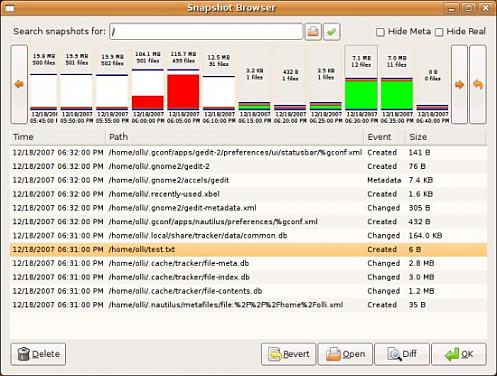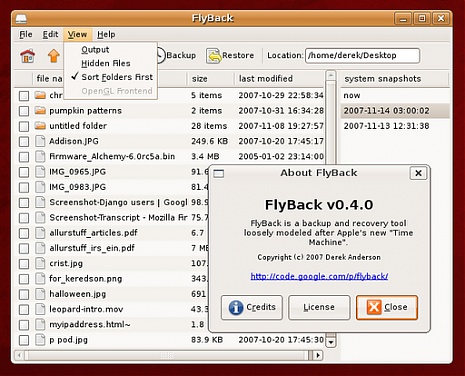Submitted by gouki on 2010, December 12, 6:14 AM
好象,用过mac的人都感觉那个timemachine是个非常不错的东东,但是在UBUNTU里面可没有内置的工具,搜索了一下google,好象这篇文章介绍了一下,还有两个图片,一下子激动了。突然感觉我那个30G的移动硬盘不够用了(不过看图片上,好象占用的空间不大,准备周一过去尝试)
好吧,传统的来了,摘录,上原文,好象很多人说过我了,说我就是一个摘抄王,哎,每天都没做什么 ,哪有什么经验可以记录呢?所以,只有多看其他的东西,然后如果觉得有用的就记录一下喽。当然如果自己有心得了,也还是会记录的。
又多说了很多废话,顺便上个广告,http://www.thinkinlamp.com上面的每月通讯里面有好多好多不错的文章 。然后,还可以在上面下载一些thinkinlamp聚会时,一些大牛出的PPT以及视频哦。有时候好想下载回来呀。。。(等啥时候有时间了,问问三马看看)。好吧,上原文了。
原文来自:http://maketecheasier.com/time-machine-for-ubuntu-try-timevault-and-flyback/2008/03/07
While most people may feel that backing up the files and system is a troublesome and difficult task, Mac OSX Leopard’s Time machine has made it really simple for its users to use. You just need to plug in your external drive and an initial configuration, the Time machine will then be automated in the background.
In Ubuntu (and other Linux distro), you can also get a Time machine equivalent via Timevault and Flyback.
Both Timevault and Flyback make snapshot of your hard drive at regular interval and allow you to restore the backup in the event that your hard drive crashes, or loss of particular files. Both have a simple graphical interface so its users won’t have to use the command line to backup their system (though you still can’t find the 3D interface in Time machine).
The advantage of Timevault is that it is able to integrate into the nautilus and users can easily access the snapshot and history with a click in their nautilus icon bar. Timevault is not included in the Ubuntu repository, but its installation is made easy with a GDebi installer software package. Installation is a breeze and configuration is quite intuitive, though you have to relogin to your Ubuntu to access to the nautilus integration.
Installation guide [http://howtoforge.com/snapshot-backups-with-timevault-ubuntu-7.10]
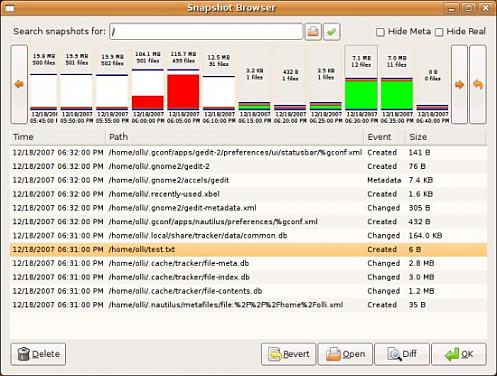
Flyback is the lightweight version of Timevault. It does not integrate with nautilus, but it provides a live view of your current snapshot and a previous snapshot. There is no installation required, except for updating some Python libraries.
Installation guide [http://www.howtoforge.com/creating-snapshot-backups-with-flyback-ubuntu-7.10]
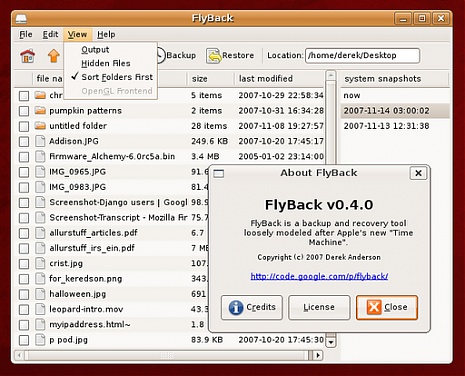
Both Timevault and Flyback are free to download and use.
--EOF--
看看,原来人家从UBUNTU 7就有了,而我这个新手却居然还什么 都不知道。哎。OUT了
Tags: timemachine, ubuntu, mac
苹果相关 | 评论:0
| 阅读:23157
Submitted by gouki on 2010, December 11, 3:00 PM
偶尔看到的。。。或许有人会注意过,但我以前真不知道
SQL: select * from table where id IN (3,6,9,1,2,5,8,7);
这样的情况取出来后,其实,id还是按1,2,3,4,5,6,7,8,9,排序的,但如果我们真要按IN里面的顺序排序怎么办?SQL能不能完成?是否需要取回来后再foreach一下?其实mysql就有这个方法
sql: select * from table where id IN (3,6,9,1,2,5,8,7) order by field(id,3,6,9,1,2,5,8,7);
出来的顺序就是指定的顺序了。。。。这个,以前还真的从来没用过,偶尔看到,所以就记录了一下。一是做个笔记,二是希望可以给更多的人看到
Baby | 评论:3
| 阅读:23383
Submitted by gouki on 2010, December 10, 10:36 PM
我不敢说什么,我也不能说什么,我想说,这是我转来的,如果认为有问题请通知我,我会尽快删除
说明一:此文纯属虚构、调侃,与宗教、政治、现实社会等等无关。本人对宗教尤其 是基督教和佛教素有好感,无论是佛祖、菩萨,还是上帝、耶稣,都身怀大爱,普度众生,本人内心一直充满敬畏。此文中的人名虽然可能与宗教中的人名相同,但 其实没有任何关联,只是符号而已。望阅读时注意。
说明二:此文配图为成都杜甫草堂,本人对“安得广厦千万间,大庇天下寒士俱欢颜”的胸怀和理想身怀敬意,并非对趋势的暗示。
说 明三:此文纯属虚构,与投资没有任何关系,但本人在一个下午接到数位读者对文中是否有投资暗示的询问。本文中没有任何有关投资或趋势的暗示,如果这样的文 章也被很多人解读为投资相关,乃是我此前撰写趋势文章负面效应的集中体现。这已经严重背离了我写作的初衷。撰写投资文章的目的是让有公心者能有所收益,以 弥补通胀损失。趋势类写作在我的心目中,只是很小的一部分,更大的目标是对公平民主制度建立的渴望和对民生问题得到有效解决的推动。如果我的文章取得的效 果是相反的,甚至到了心血之作也被解读为投资暗示的极端程度,乃是对我的最残忍的回报。我高度鄙视自己,并在内心中痛苦地忏悔!鉴于这种情况,本人考虑终 止所有趋势类文章的写作,乃至新书的出版。敬请一心做投资的朋友远离此博客,以免失望——暖之 于11月10日晚
西天取经真相之二(悟空采访实录)
时寒冰
寒冰:孙悟空老师,首先非常感谢您在百忙之中接受我的采访!
悟空:千万不要称老师!“老师”这个称谓曾经很神圣,但现在妓女见嫖客都叫“老师”,您还是换个称谓吧,就叫我“大圣”好了。
寒冰:好的。大圣先生,《西游记》开篇,说您是从仙石中迸裂而生,是真的吗?
悟空:这是一个谎言,是无视最起码的生物学、生理学常识而编造出来的一个谎言。您想想看,石头再怎么灵通,怎么可能化为生命?……实话告诉您,我的父亲叫李刚。
寒冰:李刚?
悟空:是的。他到现在都还没有现身,但我知道,他一直在暗中默默地保护我、提拔我。在我没有任何资历的情况下,让我担任了弼马温;在我偷吃蟠桃、大闹天 庭,打碎无数文物、器物的情况下,我没有承担任何民事责任,只是被判了500年有期徒刑,在闻名天庭的风景区服刑,享受五星级服务,实际上是把我给保护起 来。您不妨对比一下,猪八戒比我的罪轻多了,只是酒后调戏了一下嫦娥而已,却被玉帝“打了二千锤”,从天蓬元帅这一正部级高官位置上贬为庶民,又有人暗中做手脚,修改了八戒投胎的时间节点和程序编码,导致误投母猪胎,惨遭一级毁容,落下终生残疾。再对比一下沙和尚,原本是在领导核心身边工作的卷帘大将,仅仅因为“在蟋桃会上,失手打碎了玻璃盏”,就被玉帝“打了八百,贬下界来,变得这般模样”,“又教七日一次,将飞剑来穿”他“胸胁百余下方回……饥寒难忍……”
寒冰:这简直是惨无人道的蹂躏啊!
悟空:是啊。因为他们的父亲不叫李刚,罪虽轻,必依法严惩。
寒冰:弼马温是个小官,也是照顾您吗?
悟空:这个我当初也是理解错误。弼马温是个闲差,您知道,天上的神仙都会腾云驾雾,就拿我来说吧,我会驾筋斗云,一个筋斗十万八千里。谁还骑马?因此,交 通部门根本没有存在的必要,在天庭属于最无聊、最被边缘化的机构。但是,为什么还成立这样一个机构呢?主要是为了安排各级领导的子女、亲属,这些人大都是 不学无术的家伙,安排到这样不干活的部门才不会犯错,而只要不犯错,就有理由提拔啊!这样,一方面让他们受锻炼,一方面互相结交,建立权贵圈,成为既得利 益集团的一份子。当初我没有理解这种安排的深意,因此,才一气之下,离开了。
寒冰:您当初高挂“齐天大圣”大旗,玉帝派遣天兵天将缉拿您的时候,他们奈何您不得,奇怪的是,后来您闹天宫的时候,佑圣真君的佐使王灵官,只是一个站岗的中士,却与您“斗在一处,胜败未分”,这到底是为什么?
悟空:这里面有很多原因。李天王为什么先让巨灵神打先锋,而后让哪吒与我交战呢?这种安排的用意是,通过巨灵神的失败,衬托出哪吒的威猛,将来,李天王才 好提拔自己的儿子,让他当接班人。在这种情况下,哪个天兵天将如果表现得比哪吒厉害,就是跟李天王过不去,就是拆李天王的台啊!再说了,天庭上下,腐败得 乌烟瘴气,几乎所有的官职都是花钱买下来的,这些人经常吃喝嫖赌,鱼肉乡里,以捞回本钱,哪里会有战斗实力?
寒冰:当初玉帝承认您做“齐天大圣”的时候,您是怎么想的?
悟空:我当初以为那是一个很大的官,后来才知道,就是一拍手党首脑,相当于政协主席,摆设而已,每逢玉帝发表重要讲话的时候,就得面带崇拜的笑容,连续不断地拍手,手经常都肿着……奶奶的,那种苦,唉,不说了,早知道是这个,我才不当那个什么破“齐天大圣”呢?
寒冰:现在的管理学教材,把分配您去看蟠桃园,当成一个经典案例,认为绝对的权力必然导致绝对的腐败。您认为自己应该为蟠桃这一珍品的消失负责吗?
悟空:这是天大的冤案啊!或者说,这是一个天大的阴谋:他们为什么偏偏在蟠桃快成熟的时候,派我去看蟠桃园?为什么要在“蟠桃园右首,起一座齐天大圣府”?这些时间节点如此巧妙,难道仅仅是巧合?
寒冰:您能详细讲讲吗?
悟空:OK。蟠桃总共有3600株,前面1200株,3000年一熟,人吃了成仙了道,体健身轻。中间1200株,6000年一熟,人吃了霞举飞升,长生 不老。后面1200株,9000年一熟,人吃了与天地齐寿,日月同庚。这些蟠桃被口口声声说成是属于天庭全体神仙、神民的,却只是供一小撮人享受而已。放 下这点不提,我们不妨计算一下,3600株蟠桃树,每株结果至少100个,多的好几百,即便以最低的100个计算,总共也有360,000个蟠桃,我一天 最多吃10个,全部吃完需要3.6万天,折合98.6年,而我在那里总共做了两、三个月,蟠桃就没有了!而且,我尽职尽责了很久,才想到吃桃子,即使吃, 也是“三五日一次”。怎么可能吃掉所有蟠桃呢?
寒冰:是啊,这是有点奇怪啊!
悟空:问题也恰恰在这里。有人知道我会偷吃蟠桃,故意把我放在那里,甚至把齐天大圣府也修在那里,而且,将蟠桃的养生功能再三对我强调。这难道不蹊跷吗? 目的很简单,就是诱导我吃蟠桃,然后,他们可以自由自在地偷抢更多的蟠桃,而把罪责全部推到我身上。真是用心何其毒也!大腐败分子之所以喜欢任用小腐败分 子,都是这个道理啊。都怪我,当初因为太紧张了也没有算一下,就慌慌张张地逃了,背下这口大黑锅。而且,这里面还藏着一个大阴谋!
寒冰:什么?
悟空:物以稀为贵。蟠桃一旦被消灭,其他养生的品种就飞涨了,就失去了竞争压力。因此,我常常会不由自主地想到那个炼丹的老头——老君,他的丹药空前抢手,比“蒜你狠”、“姜你军”、“豆你玩”、“糖高宗”、“苹什么”要疯狂多了,而且,顺利实现了整体上市。
寒冰:您三打白骨精,您师傅“再不要你做徒弟了”,甚至发下了堕“阿鼻地狱”的狠誓,您是否认为师傅对您太过分了?
悟空:我当初也是那样想的。但现在想通了,他有难处啊,白骨精是一个草根妖精,没有后台,而后面的妖精基本都有强大的后台,一旦这样打下去,万一打错了, 得罪了后台老板,我师傅也是吃不了兜着走。难啊!他通过那种绝情的方式告诉我:凡是胡作非为、恶贯满盈、嚣张跋扈的妖,都有很深的背景,得学会妥协啊,反 腐跟调控房价一样,就是跳钢管舞,给不明事实真相的人看的,不能动作太大啊。唉,莫大的天庭,其实就是一个黑社会:每当我的金箍棒举起,准备行刑时,总会 有各种不同的高官跳出来,高呼:“大圣留情,那是俺的人!”,甚至连作案证据都要走,“大圣,那宝贝也是俺家的!”父亲叫李刚的人多来去了。我常常很无语啊。
寒冰:您怎么看那些妖精、妖怪?
悟空:妖精基本都有后台,妖怪基本都是草根。而且,很多妖怪根本不是妖怪,有的是因为拆迁被驱赶出来的农民,有的是因为长期食用有毒食品、转基因食品变得 面目狰狞,像妖怪了。而天庭的人每天吃特供食品,就不会变成妖怪,最多因为心术不正,妖气太重而变成妖精。但天庭常常妖魔化那些草民,然后再以打黑除恶的 名义干掉,消除天庭的不稳定因素。
寒冰:很多人不理解,您的“如意金箍棒”,重13500斤,为什么那么多的妖精、妖怪都能用兵刃轻易挡住呢?
悟空:唉,那个重量是不实的,是龙宫统计部门给出的数据,您想想看,统计部门的数据除了日期之外有真的吗?另外,那个所谓的“如意金箍棒”其实就是一个拉细钢筋的模子。龙宫建设部门为了贪污建设项目资金,比照这个模板把钢筋拉细,拉细到“上抵三十三天,下至十八层地狱”,以至于我拔下金箍棒,整个龙宫都在摇晃。吃回扣吃到对自己都那么狠,把工程做得劣质到那个程度,我很无语啊。
寒冰:有一个现象我很不理解,您在遇到妖怪、妖精的时候,多次自报家门,说自己是500年前大闹天宫的孙悟空,那些妖怪、妖精为什么不仅不害怕,反而气焰更嚣张了呢?
悟空:是啊,这个问题也困扰我很久。取经回来后,我翻阅了过去的报纸,查到有关我大闹天宫的报道,才明白了真相。大闹天宫那一天的报纸是这样报道的:花 果山一自称孙悟空的精神病人,逢人便声称自己是“齐天大圣”。此人经常抢夺行人财物,调戏妇女,还占道经营,扰乱城市秩序,引起广大天庭群众的强烈不满。 本着人道主义考虑,天庭有关部门多次组织居委会老大妈做其思想工作,但劝阻无效。而后,城管大队长二郎神亲自前往做说服工作。没想到,这位精神病患者竟然 对人民的好城管大打出手,二郎神的细犬忍无可忍,照其腿肚子咬了一口,又扯了一跌,其他城管队员一拥而上,将这名精神病患者送到了收容所。天庭群众敲锣打 鼓,为城管大队送去了鲜花和锦旗,盛赞他们是天庭人民的守护神……
寒冰:看了这篇报道,您当时是怎么想的?
悟空:我靠,历史是胜利者写的,这话说得一点都不假啊。早知道那些妖精看到的报道是这样的,大闹天宫的事我连提也不提了。
寒冰:不是有网络吗?难道没有人公布出来?
悟空:都被屏蔽了。天庭组织了庞大的网管队伍,遇帖必删。惹急了连人一块屏蔽。
寒冰:还有一个很重要的问题请教您,您一个筋斗就十万八千里,几个筋斗就可以见到佛祖,把经取回来,为什么还要长途跋涉,费那么大周折呢?
悟空:西天取经是天庭和唐朝廷共同合作的重大文化工程项目,开出了巨额财政预算,如果我带着U盘,翻几个筋斗就到西天把经书拷贝下来了,这经费怎么花完? 各级官员怎么以此名义互相请送?所以,小事必须按照大事做:成立了西天取经领导小组,我师傅任组长,我跟八戒、沙僧、白龙马是常委,聘请了10万8千名顾 问……没有困难,我们殚心竭虑地去寻找困难、创造困难,也要迎着困难上。天庭百姓穷得叮当响,但天庭政府富足得满地流油,钱怎么也花不完,我们不得不雇人 帮助花钱,有时候还开假发票,最多的一个月,我们弄了5170张虚假发票,套现1.42亿,还是用不完啊!
寒冰:这样折腾就是为了花钱啊!
悟空:是啊。不花钱自己的腰包怎么能鼓起来呢?凡是我们要到达的地方,当地政府都重修道路,哪怕是刚刚修好的,也好再修一次,一方面趁机拿回扣,一方面表 明对取经这一重大工程项目的重视,迎合上面的想法。不仅如此,我们每到一个地方,当地的领导就携带家属迎接,大摆筵席,其实,我们师傅几个能吃多少?但他 们一报账就是天文数字。有的还趁机出国旅游,一路送我们,有的从出发地开始,一路送了1万多公里了还不肯回去,最多的时候9千多官员携带家属送我们,所到 之处,寸草不生啊!
寒冰:他们是要为出国旅游找个名分吧?
悟空:是啊。他们彼此还互相送贵重礼品。自己买礼品留用,属于贪污,但送给别人,叫正常业务招待。互相送,既得了钱物,也规避了风险。其实,我们很讨厌这 种应酬。我与那些贪官污吏握手,最多的一天,把我手上的猴毛都磨没了,后来,我用金箍棒变了一双手套,结果,手套也被磨光了,再变回金箍棒的时候都不好使 了,以至于影响了战斗力。每当回忆起那些日子,我都忍不住很痛心,您说,好端端的人一说变成畜生,咋那么快呢?
寒冰:……
悟空:唉,实在不愿意说下去了,以后再聊吧。Bye!
于2010年11月10日
来源:http://blog.ifeng.com/article/8583162.html
Misc | 评论:2
| 阅读:17618
Submitted by gouki on 2010, December 10, 8:42 PM
1、新站上线时,别忘了去几个重要搜索引擎的网站进行登录,以下是这些搜索引擎登录入口地址:
百度:http://www.baidu.com/search/url_submit.html
Google:http://www.google.com/intl/zh-CN/add_url.html
Google香港:http://www.google.com.hk/addurl/?continue=/addurl
网易-有道:http://tellbot.yodao.com/report
SOSO:http://www.soso.com/help/usb/urlsubmit.shtml
搜狗:http://www.sogou.com/feedback/urlfeedback.php
中国雅虎:http://search.help.cn.yahoo.com/h4_4.html
微软Live&Msn:http://search.msn.com.cn/docs/submit.aspx
2、一些常见的搜索语法,如:site:neatstudio.com ,link:neatstudio.com , domain:neatstudio.com 等
一般来说,site指令是用于查看该域名下所有的网页数,大多数时候我们用来查看网站的收录 。
link指令几乎都是查看反向链接的,但百度好象不太一样,它认为link还是一个搜索的关键字,而没有任何意义
domain,百度是查网页内容中包含某关键词,GOOGLE无意义,YAHOO嘛和site指令一样。
因此,在这种情况下,几乎我们就用site指令和link指令了。。。不过百度怎么查外链呢?好奇怪 啊。
Tags: seo
PHP | 评论:0
| 阅读:21036
Submitted by gouki on 2010, December 10, 2:25 PM
小朋友越来越大了,让人可笑可气的事情很多,当然更多的是让人感动的。
外婆带他半夜起床尿尿,上床的时候,因为没开灯不小心脚踢在凳子上,脚脂肿了,然后第二天死活不肯要外婆抱,说是外婆脚脚疼,不要外婆抱。
妈妈的脚坏的时候,出去逛马路,再累也是自己走,平时走两步就要抱的情况就再也不见了。如果我在旁边,就只会要我抱,问他为什么,他总是会说,妈妈脚坏。过了好几天后,脚差不多快好了,如果他问脚好点没,妈妈说,还没有好,他就仍然坚持自己走。
再说昨天吧,昨天晚上,他正在喝奶,突然间奶也不喝了,跑到房门口,拿了双拖鞋给我,说是我没穿拖鞋,脚脚会冷。等我穿上后,他才继续喝奶。非常感动。要知道,以前喝奶的时候,是什么事情都可以被无视的,而昨天居然奶也不喝就去帮我拿鞋(本来拿鞋给我穿就很感动了)
因为感动,所以记录了下来
Tags: 肖佑阳
Scala & Ruby | 评论:1
| 阅读:20553