机器上早就没有windows了,所以bootcamp分区对我来说也就没有了意义,主要是机器刚拿到手的时候,被IT分盘分的太厉害了。一半对一半啊。
所以找资料想删除这个bootcamp分区,或者将它的容量再减少一点。
找了一下资料,发现原来在工具的磁盘管理里就可以直接操作:
进入实用工具-》磁盘管理
点中左侧的硬盘(不是点中分区哦,是点中硬盘),在右侧的TAB中,选择分区,可以进行删除或者调整容量大小。
灰常方便,我是将它删除并且重建了一个50G左右的分区,用来存放我的一些重要文件(比如:软件、我的WEB代码 之类的。),这样以后我要备份也只备份这一个分区就OK了
删除BootCamp分区
Submitted by gouki on 2011, December 14, 6:20 PM
转:微软升级iPhone应用OneNote,开始支持iPad
Submitted by gouki on 2011, December 13, 9:39 PM
Onenote是我在WIN下用的最多的一个程序之一,嗯,Office里面就这一个软件我最喜欢了。为了它,我买了个所谓的正版的Office。然而,在MAC下是无法使用的,这个,你懂的。
看到36氪上的这个新闻的时候,很是欣慰,原来微软哥没有忘记我们,没有抛弃我们,虽然这仅仅只是一个简单的版本,而且是基于skydrive的,但总算有了一个开头了。
先看新闻:
微软刚刚升级了iOS上的OneNote应用到1.3版本,新版将支持任何运行iOS 4.3或以上系统的设备,包括iPad和iPad 2。
除了开始支持新的设备,iPad版本的OneNote还充分利用了平板电脑的大屏幕优势,在使用地图、侧边栏菜单以及其他iPad专有功能时更加适合。
OneNote在2003年第一次随微软Office套件一起发布,今年1月份时候移植到了iPhone上,作为Office套件的一部分,它是唯一一个可以在iOS设备上使用的Office应用,OneNote使用微软的SkyDrive云服务自动跨设备同步笔记。
尽管OneNote应用本身免费,但是用户的笔记数被限制在500以内,超过500后则需要付费,iPhone和iPod Touch用户需要支付4.99美元,iPad用户需要支付14.99美元。如果你在SkyDrive上有超过500条笔记,你仍然可以在你的iOS设备上查看它们,不过微软说,你不能够编辑这些笔记或新建笔记。
不知道微软扩展OneNote支持iPad是意味着要将更多Office应用带到iOS设备上?我们拭目以待。
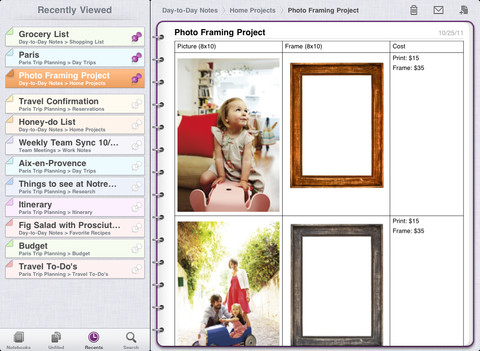
原文来自:http://www.36kr.com/p/68055.html
----------
静候mac版本,那样我就真的可以完全脱离windows了(除了玩游戏。NND,arclive没法玩,CS没法玩,真纠结)
OS X Tiger: Enable/Disable Spotlight
Submitted by gouki on 2011, December 4, 9:21 PM
很幸运,看完这篇文章后,我根据文中的内容,终于恢复了spotlight,所以我现在对邮件什么的也能够搜索了。
OK,这篇文章在这里:http://www.technipages.com/os-x-leopard-enabledisable-spotlight.html
嗯,其实我当时是认为spotlight没什么用啊。但真没想到,原来spotlight接管了这么多功能。NND,我还仅仅以为spotlight是类似第三方插件似以的。没文化啊,真是太可怕了。。。。
上原文:
You may want to turn off Spotlight to increase system performance or to prevent it from indexing personal data. Here’s how to do it under Mac OS X.
Launch Terminal from the Utilites folder.
To disable Spotlight, type the following and press Return:
% sudo launchctl unload /System/Library/LaunchDaemons/com.apple.metadata.mds.plist
To disable it permanently, type this instead:
% sudo launchctl unload -w /System/Library/LaunchDaemons/com.apple.metadata.mds.plist
To enable Spotlight type the following and press Return:
% sudo launchctl load /System/Library/LaunchDaemons/com.apple.metadata.mds.plist
To enable it permanently, type this instead:
% sudo launchctl load -w /System/Library/LaunchDaemons/com.apple.metadata.mds.plist
For instructions on how to do this in Mac OS X Leopard, see How to completely disable Spotlight.
---------
HOHO又能够搜索邮件是一件很开心的事情。开始怀念windows下面的搜索了。
很多朋友说你不会直接用find啊。是,如果我搜索文件,用find当然无所谓,可是邮件没办法啊。。
转:Tiger: Disabling Spotlight
Submitted by gouki on 2011, December 4, 9:02 PM
嗯,到现在为止,我也没有办法搜索我的电脑、mail、甚至 spotlight,真是纠结。
于是这篇disabing spotlight就成了我搜索中的目标。我想,既然能够disable spotlight,那肯定能够enable吧?
所以,上原文吧:http://www.theconsultant.net/2005/06/tiger-disabling-spotlight/
Spotlight introduces a fairely large performance hit on to the system, especially if the files you are working with are both large and have the Spotlight plugin, and thus can be indexed. Performance hit might be less noticable on the desktop system with fast drives, however on my laptop with 4200 rpm drive, and constantly dealing with megabytes of source code and compilations spotlight introduced less of a benefit and more of a hindrance.
So, without further ado, in order to disable spotlight, one has to edit /private/etc/hostconfig, find the line that reads SPOTLIGHT=-YES-, change it to SPOTLIGHT=-NO-, and rebooot.
This will prevent MetaData Service, / System / Library / Frameworks / CoreServices.framework / Versions / A / Frameworks / Metadata.framework / Versions / A / Support / mds from starting on boot time.
Note that this will not disable file change notifications in the kernel, as can be checked using Amit Singh’s fslogger. On the same page there is some more in depth information on the kernel notification service that Spotlight (and fslogger) subscribe to.
A perty GUI called Spotless was written by someone, but I am not sure I’d trust a GUI to parse and edit a text file.
If you want to get rid of the looking glass icon in the top right hand corner as well, you might want to either remove (perferably just move out of place) or chmod -R 0000 /System/Library/CoreServices/Search.bundle (Key file. Actual parts of Spotlight are: /Library/Spotlight /System/Library/Spotlight /System/Library/CoreServices/Search.bundle /System/Library/PreferencePanes/Spotlight.prefPane /System/Library/Services/Spotlight.service /System/Library/Contextual Menu Items/SpotlightCM.plugin /System/Library/StartupItems/Metadata plus /usr/bin/md*, although I’d argue that metadata tools in /usr/bin/md* are actually useful.)
Changing permissions means that if at some point you want to undo the changes, you can always repair permissions. In any case, little looking glass in the corner doesn’t bother me much.
Technically one can probably selectively start and stop Spotlight by killing or startng mds and mdimport, however a way Apple recommends is using mdutil -i off / to turn off indexing of the boot volume (ie existing databases would be preserved and accessible through spotlight).
If you ever want to blow away your Spotlight database, and force reindexing (assuming mds/mdimport run), you can do mdutil -i off /, mdutil -E / , mdutil -i on /
Note: Apprently killing spotlight interferes with find in Finder and in Mail.app. As I never use either (locate or find . -name “*foo*” -print on the command line is much more powerful, plus gives me an -exec stuff {} \; option), it doesn’t bother me, however ocdinsomniac has some nice additional information and a script that purports reverting Finder’s find to the Panther style behavior.
纠结:mac居然不能使用搜索功能了
Submitted by gouki on 2011, December 3, 12:32 AM
不知道从什么时候起,我的macosx系统居然不能搜索了。
Finder中无法找文件
邮件中无法搜索邮件(只能根据发件人的详细地址来筛选)
Spotlight中也无法搜索了。
真纠结啊,不知道是哪里的设置出了问题。NND,望知情者给条生路啊

