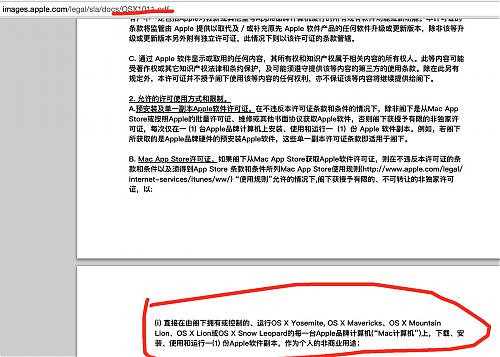зңӢдәҶдёҖдёӢиӢ№жһң10.11зі»з»ҹзҡ„SLA(software license agreements)пјҢж„ҹи§үеҝғжғҠиғҶи·ізҡ„пјҢиЈ…дәҶ10.11пјҢжҳҜдёҚжҳҜж„Ҹе‘ізқҖжҲ‘д»ҘеүҚзҡ„иҙӯд№°зҡ„иҪҜ件йғҪдёҚиғҪз”ЁдәҶпјҹиҝҳжҳҜиҜҙж–°зүҲзҡ„ж“ҚдҪңзі»з»ҹпјҢдёӢиҪҪзҡ„иҪҜ件жҲ‘еҸҜд»Ҙз”ЁдәҺе•Ҷдёҡз”ЁйҖ”пјҹ
зңӢиҝҷйҮҢпјҡhttp://images.apple.com/legal/sla/docs/OSX1011.pdf
пјҲж–Үеӯ—дёҚиғҪCOPYпјҢеҘҪзә з»“пјү
еҘҪзҙ§еј пјҢжҲ‘иҜҘжҖҺд№ҲеҠһпјҹ