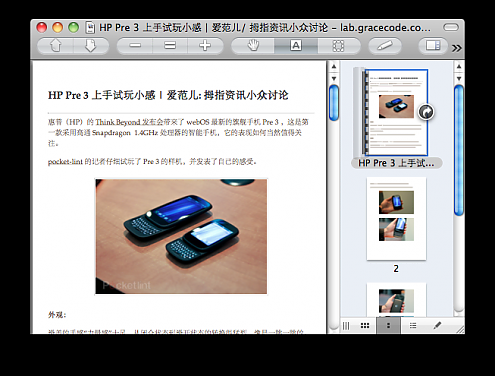Submitted by gouki on 2011, August 20, 9:24 PM
说起readability或许知道的人还真的不是特别多,其实 这是一个工作室,叫arc90的开发的一个JS类库,作用是方便各种掌上设备在阅读页面的时候可以只关注真正的内容部分,而忽略掉那些无关的广告或者其他标记。
这,对于国内的开发人员来说,那就是采集利器了,因为在这种情况下,页面里剩下的内容就只有文章主体了。这个结果,你懂的。
arc90这个工作室或许很多人不知道,但flipboard很多人应该听说过,做IPAD上资讯类阅读软件开发的人员应该会知道这个软件啦。
不多说了,我这里是转的PHP版的readability的库,上面的一些内容,转载的文章中也有介绍,可以LOOK一下先,原文来自:http://blog.zol.com.cn/2615/article_2614448.html
阅读是汲取知识的途径之一,但烦杂的网页提了额外我们诸多不需要的信息,这有时候非常干扰我们阅读。回归阅读 内容的本身,其实通过Readability 这个脚本 就能抽取页面的主体内容。
不过,Readability 提供的仅仅是个 Bookmarklet,如果我们需要将其导出、打印等操作时就显 得捉衿见肘。需求驱动行动,于是就有了这个 PHP 库。PS,同时您还可以找到 .net 版本的 Readability,以及 node.js 版本的 Readability。
这个库能做的事情非常的简单,就是找到页面的主体内容并返回。调用这个库非常的容易,实例代码如下:
PHP代码
- require 'lib/Readability.inc.php';
- $Readability = new Readability($html, $html_input_charset);
- $ReadabilityData = $Readability->getContent();
- echo "".$ReadabilityData['title']."";
- echo $ReadabilityData['content'];
如果您不在意技术本身,那么这里有个现成的线上工具。只需要粘贴入需要阅读的网页链接,这个工具就能够重新生成适合阅读的页面(例如: 原页面、Readability 以后的页面)。
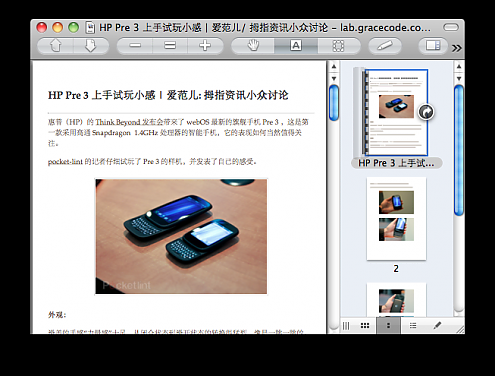
然后利用 Mac 的 pdf 打印输出功能,就能非常方便在 kindle 等阅读器上使用。
Q&A
输出的页面似乎有乱码?
PHP Readability 库能够指定输入的字符编码并统一返回 utf-8 编码的字符串。如果您在处理过程中碰到了乱码问题,请调整下字符编码。如果还是有问题,欢迎您的反馈。
有些页面提取内容失败或者提取不正确?
Readability 提取的算法其实非常有限。如果页面本身的 HTML 标签不是非常合乎规范,那么提取可能会造成一定的困扰。通常这在国内的页面上会更常见些,同样欢迎您的反馈,这有利于我继续改进 PHP Readability 的算法。
最后,希望这个库和工具能让你找回阅读的乐趣。
------------------------
嗯,在使用这个软件的时候,如果发现HTML标准不规范(你懂的,国内的网页,有超过50%以上的页面是不规范的,嗯,标签不闭合的都有很多),请使用PHP的tidy库修复一下,如果没有tidy库,那就用htmlpurifier修复一下吧。
顺便:YII的自带扩展中已经包含htmlpurifier插件。
Tags: readability, arc90, flipboard, tidy, htmlpurifier
PHP | 评论:0
| 阅读:20923
Submitted by gouki on 2011, August 19, 10:33 AM
这是一个PHP的函数,可以把相对路径转为绝对路径。比如可以把http://www.neatstudio.com/archive/../upload/xxx.jpg,转换成http://www.neatstudio.com/upload/xxx.jpg
PHP代码
- function getRealUrl($url) {
- $path = parse_url($url, PHP_URL_PATH);
- $patharr = explode("/", $path);
- $newarr = array();
- $i = 0;
- foreach ($patharr as $k => $val) {
- if ($k != 0 && !$val) {
- continue;
- }
- if ($val == '..' && count($newarr) > 1) {
- unset($newarr[$i - 1]);
- $i--;
- continue;
- }
- $newarr[$i] = $val;
- $i++;
- }
- $newpath = join("/", $newarr);
- return str_replace($path, $newpath, $url);
- }
正常情况下,都没什么问题。但某一天,居然遇到了这样的网址:http://neatstudio.com/xxx/xxx/../0/abc.jpg,于是就出错了,返回成http://neatstudio.com/xxx/abc.jpg
细心的朋友可能发现了上面的问题,/0这个目录不见了。这是为什么呢??
居然是因为第7行 ,我对$val的判断是!$val。。。它认为0目录是不为真就跳过了。TNND,所以我改成了$val == '',真纠结。
粗心啊(请不要纠结上面的代码。花10分钟写的东西,质量不高是肯定的。)
PHP | 评论:3
| 阅读:16837
Submitted by gouki on 2011, August 17, 12:44 AM
YII是一个PHP框架。
ZendFramework也是一个PHP框架
在Yii里配置ZF框架,刷刷的就一个RSS阅读器就出来了。
代码很简单,把Zend整合COPY到protected/extensions目录下
在控制器的init方法里加入:
Yii::import("ext.*");
require_once("Zend_Feed_Reader.php");
然后在需要的方法里加入
$feed = Zend_Feed_Reader::import("http://neatstudio.com/rss.php");
这样就创建了一个读的对象了。然后。。。。。
你懂的:
PHP代码
- $data = array(
- 'title' => $feed->getTitle(),
- 'link' => $feed->getLink(),
- 'dateModified' => $feed->getDateModified(),
- 'description' => $feed->getDescription(),
- 'language' => $feed->getLanguage(),
- 'entries' => array(),
- );
-
- foreach ($feed as $entry) {
- $edata = array(
- 'title' => $entry->getTitle(),
- 'description' => $entry->getDescription(),
- 'dateModified' => $entry->getDateModified(),
- 'authors' => $entry->getAuthors(),
- 'link' => $entry->getLink(),
- 'content' => $entry->getContent()
- );
- $data['entries'][] = $edata;
- }
- print_r($data);
就这样,一个刚刚的RSS阅读器就出来了。
当然,它没有缓存,没有这没有那的,不过,都解析完了,剩下的功能还会远吗?
Tags: yii, zend
PHP | 评论:0
| 阅读:21001
Submitted by gouki on 2011, August 13, 12:32 AM
做网页的时候,总是会用到一些尺寸,那么这些尺寸的规格又各是什么呢?这里有个表格可以做个简单的对比,可以让你在看到这些尺寸的时候能够知道如何进行换算成自己所熟悉的尺寸单位:
|
Points
|
Pixels
|
Ems
|
Percent
|
|
6pt
|
8px
|
0.5em
|
50%
|
|
7pt
|
9px
|
0.55em
|
55%
|
|
7.5pt
|
10px
|
0.625em
|
62.5%
|
|
8pt
|
11px
|
0.7em
|
70%
|
|
9pt
|
12px
|
0.75em
|
75%
|
|
10pt
|
13px
|
0.8em
|
80%
|
|
10.5pt
|
14px
|
0.875em
|
87.5%
|
|
11pt
|
15px
|
0.95em
|
95%
|
|
12pt
|
16px
|
1em
|
100%
|
|
13pt
|
17px
|
1.05em
|
105%
|
|
13.5pt
|
18px
|
1.125em
|
112.5%
|
|
14pt
|
19px
|
1.2em
|
120%
|
|
14.5pt
|
20px
|
1.25em
|
125%
|
|
15pt
|
21px
|
1.3em
|
130%
|
|
16pt
|
22px
|
1.4em
|
140%
|
|
17pt
|
23px
|
1.45em
|
145%
|
|
18pt
|
24px
|
1.5em
|
150%
|
|
20pt
|
26px
|
1.6em
|
160%
|
|
22pt
|
29px
|
1.8em
|
180%
|
|
24pt
|
32px
|
2em
|
200%
|
|
26pt
|
35px
|
2.2em
|
220%
|
|
27pt
|
36px
|
2.25em
|
225%
|
|
28pt
|
37px
|
2.3em
|
230%
|
|
29pt
|
38px
|
2.35em
|
235%
|
|
30pt
|
40px
|
2.45em
|
245%
|
|
32pt
|
42px
|
2.55em
|
255%
|
|
34pt
|
45px
|
2.75em
|
275%
|
|
36pt
|
48px
|
3em
|
300%
|
其实本来已经发表了,但不知怎么的,文章消失了。郁闷,只好重发一遍,其实也是给自己做个参考了。
PHP | 评论:0
| 阅读:15287
Submitted by gouki on 2011, August 8, 10:20 PM
在项目中遇到文件上传的问题,这时候需要用到CFileValidator,但是官方的验证中少了一点点的处理,比如,对于图片,我只想上传尺寸正好是300x500的图片。怎么办?
所以我做了一点小小的扩展,于是我在rules里面加了这么两条:
PHP代码
- array('picname', 'application.validators.Myfile', 'on'=>'insert','types'=>'jpg,png','wrongType'=>'只允许上传jpg或者PNG','maxSize' => 1024*300,'tooLarge' => '图片最大只支持300K','imageSize'=>'768x1024','wrongImageSize'=>'对不起,图片尺寸只支持768*1024'),
- array('picname', 'application.validators.Myfile', 'on'=>'update','types'=>'jpg,png','wrongType'=>'只允许上传jpg或者PNG','maxSize' => 1024*300,'tooLarge' => '图片最大只支持300K','imageSize'=>'768x1024','wrongImageSize'=>'对不起,图片尺寸只支持768*1024','allowEmpty'=>true,),
数组的第二个字段就是一个全路径,告诉rules,对于picname用的是application.validators.Myfile类。这个类其实很简单,只是简单的扩展了官方的CFileValidator类,大致如下:
PHP代码
- class Myfile extends CFileValidator{
- public $imageSize;
- public $wrongImageSize;
-
-
-
-
-
-
-
- protected function validateFile($object, $attribute, $file){
- parent::validateFile($object,$attribute,$file);
- if($this->imageSize!=''&&strpos($this->imageSize,"x")!==false){
- list($width,$height) = @getimagesize($file->getTempName());
- $imageSize = sprintf("%sx%s",$width,$height);
- if($imageSize != $this->imageSize){
- $message=$this->wrongImageSize!==null?$this->wrongImageSize : Yii::t('yii','The file "{file}" cannot be uploaded. Only files with these size are allowed: {imagesize}.');
- $this->addError($object,$attribute,$message,array('{file}'=>$file->getName(), '{extensions}'=>$this->imageSize));
- }
- }
- }
- }
我这种只是简单的判断是否与指定尺寸相符,如果需要检测小于指定范围的图片,那就需要多一点的判断了,也不会太难啦。主要是一个思路(感谢烂桔提供思路)
Tags: yii
PHP | 评论:0
| 阅读:19331