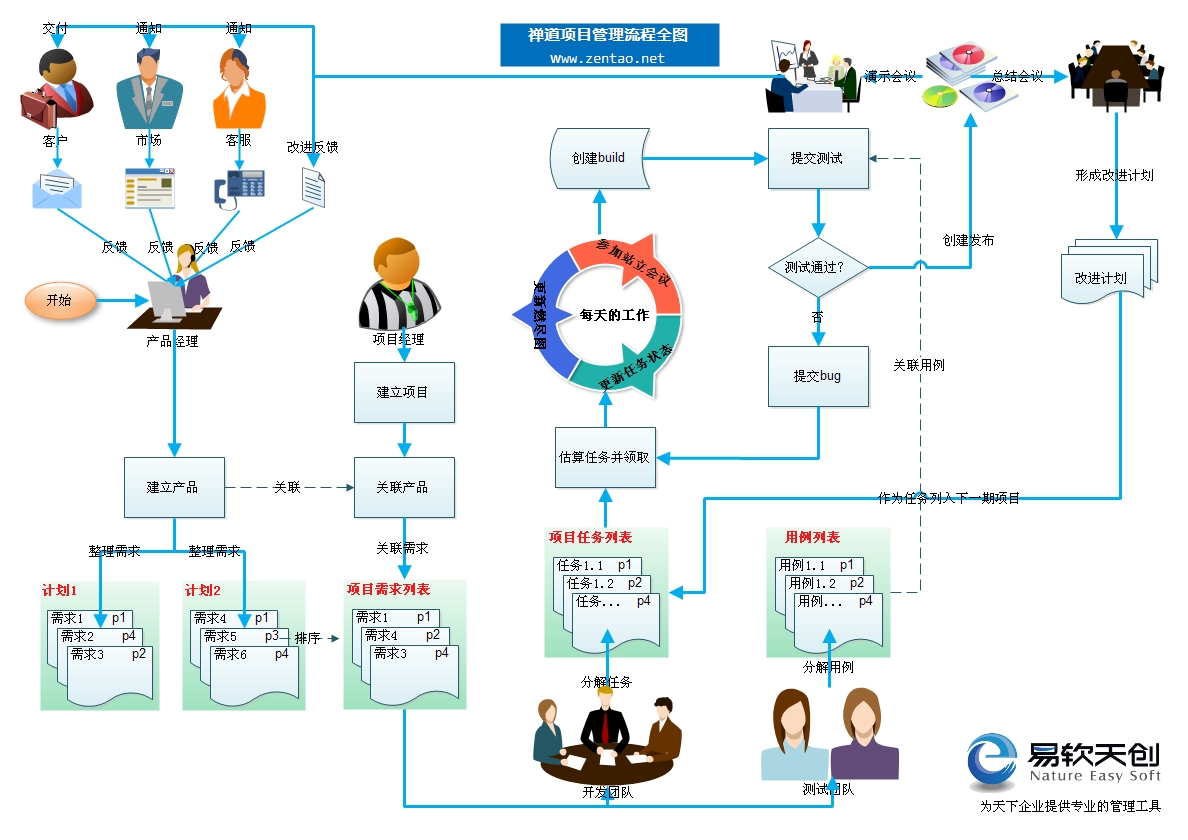| CREATE TABLE USERS (a Number, b Number) |
Implicit or use MongoDB::createCollection(). |
| INSERT INTO USERS VALUES(1,1) |
$db->users->insert(array("a" => 1, "b" => 1)); |
| SELECT a,b FROM users |
$db->users->find(array(), array("a" => 1, "b" => 1)); |
| SELECT * FROM users WHERE age=33 |
$db->users->find(array("age" => 33)); |
| SELECT a,b FROM users WHERE age=33 |
$db->users->find(array("age" => 33), array("a" => 1, "b" => 1)); |
| SELECT a,b FROM users WHERE age=33 ORDER BY name |
$db->users->find(array("age" => 33), array("a" => 1, "b" => 1))->sort(array("name" => 1)); |
| SELECT * FROM users WHERE age>33 |
$db->users->find(array("age" => array('$gt' => 33))); |
| SELECT * FROM users WHERE age<33 |
$db->users->find(array("age" => array('$lt' => 33))); |
| SELECT * FROM users WHERE name LIKE "%Joe%" |
$db->users->find(array("name" => new MongoRegex("/Joe/"))); |
| SELECT * FROM users WHERE name LIKE "Joe%" |
$db->users->find(array("name" => new MongoRegex("/^Joe/"))); |
| SELECT * FROM users WHERE age>33 AND age<=40 |
$db->users->find(array("age" => array('$gt' => 33, '$lte' => 40))); |
| SELECT * FROM users ORDER BY name DESC |
$db->users->find()->sort(array("name" => -1)); |
| CREATE INDEX myindexname ON users(name) |
$db->users->ensureIndex(array("name" => 1)); |
| CREATE INDEX myindexname ON users(name,ts DESC) |
$db->users->ensureIndex(array("name" => 1, "ts" => -1)); |
| SELECT * FROM users WHERE a=1 and b='q' |
$db->users->find(array("a" => 1, "b" => "q")); |
| SELECT * FROM users LIMIT 10 SKIP 20 |
$db->users->find()->limit(10)->skip(20); |
| SELECT * FROM users WHERE a=1 or b=2 |
$db->users->find(array('$or' => array(array("a" => 1), array("b" => 2)))); |
| SELECT * FROM users LIMIT 1 |
$db->users->find()->limit(1); |
| EXPLAIN SELECT * FROM users WHERE z=3 |
$db->users->find(array("z" => 3))->explain() |
| SELECT DISTINCT last_name FROM users |
$db->command(array("distinct" => "users", "key" => "last_name")); |
| SELECT COUNT(*y) FROM users |
$db->users->count(); |
| SELECT COUNT(*y) FROM users where AGE > 30 |
$db->users->find(array("age" => array('$gt' => 30)))->count(); |
| SELECT COUNT(AGE) from users |
$db->users->find(array("age" => array('$exists' => true)))->count(); |
| UPDATE users SET a=1 WHERE b='q' |
$db->users->update(array("b" => "q"), array('$set' => array("a" => 1))); |
| UPDATE users SET a=a+2 WHERE b='q' |
$db->users->update(array("b" => "q"), array('$inc' => array("a" => 2))); |
| DELETE FROM users WHERE z="abc" |
$db->users->remove(array("z" => "abc")); |