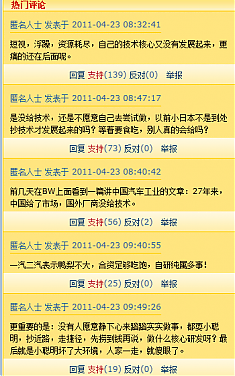Submitted by gouki on 2011, April 24, 9:48 PM
最近一直在关注一些好看的xhtml页面,主要是也在考虑是否能够自己切图自己折腾这些页面。
想着以前的页面都是让小茗帮我切的,最近他没什么空,再说了也不能一直麻烦他所以只能自己学点东西了。
也叫瘦子帮我切过,但,总归不能老是麻烦他们。当然强哥切的也非常好,只是强哥很忙,当然不能麻烦他喽。。
所以我看到有这些教程后,就先备份下来,慢慢学。来自:http://www.cnblogs.com/lhb25/archive/2011/04/22/2016584.html
1- Convert a PSD to XHTML

查看教程
2- The Design Lab: PSD Conversion

查看教程
3- Building a Set of Website Designs Step by Step

查看教程
4- Encoding a Photoshop Mockup into XHTML & CSS

查看教程
5- Coding: Design Lab TV Styled Layout

查看教程
6- Design and Code a Slick Website from Scratch

查看教程
7- Slice and Dice that PSD

查看教程
8- Coding a Clean Web 2.0 Style Web Design from Photoshop

查看教程
9- Minimal and Modern Layout: PSD to XHTML/CSS Conversion

查看教程
10- How to Code up a Web Design from PSD to HTML

查看教程
11- Build a Sleek Portfolio Site from Scratch

查看教程
12- Coding Your 1st PSD Tutorial

查看教程
13- Site Build

查看教程
14- DesignSchool Coded, Free CSS Template With PSD to HTML Tutorial

查看教程
15- Fixed Footer Backgrounds with CSS

查看教程
16- Converting a Design From PSD to HTML

查看教程
17- Portfolio Layout 4: The Code

查看教程
18- Learn To Code It

查看教程
19- Creating a CSS Layout from scratch

查看教程
20- Converting a Photoshop Mockup

查看教程
21- PSD > HTML/CSS

查看教程
(编译来源:梦想天空 原文来自:How to Convert PSD to HTML (20+ Tutorials))
--EOF--





Tags: psd, xhtml, convert, div+css
Misc | 评论:3
| 阅读:20822
Submitted by gouki on 2011, April 24, 9:29 PM
做WEB开发,有时候会需要在获取数据后重新刷新页面,如果删除一条数据时,就需要刷新一下显示。以前很多时候,我都是用location.reload()来解决的。
今天再看到某篇 文章的时候才发现,原来还有那么多的技巧,一下子傻眼了。
JavaScript代码
- history.go(0)
- location.reload()
- location=location
- location.assign(location)
- document.execCommand('Refresh')
- window.navigate(location)
- location.replace(location)
- document.URL=location.href
第一种,我真的没想过。第三种,第七种我看过,其他的还。。。。真没有注意过。
我OUT了。。
Tags: js, refresh
Javascript | 评论:0
| 阅读:23158
Submitted by gouki on 2011, April 23, 12:35 PM
看着这样的标题,大家也应该知道大致是什么内容,所以我还是大致写下摘要,详细内容我就不贴了。
从所周知,在国内出现这样的标题的文章,都是写着几乎同样的内容,先是介绍一下事情的经过,目前的现状,和国内国际的形势。然后评论一下这些现状的产生情况,最后专家点评一下。当然最后还得写着,这种事情没关系的,只有这种现状发生了,我们才能有改变,才能重生。
所以,本文的摘要就是,先说一下iphone供应商出走的事情,然后去东莞实际调查,发现用工荒的现状。说明一下国内大量用工荒和越南的用工便宜的情况,讨论一下为什么我们国家出现了用工荒,最后专家说产业转移是发展中国家产业转移是正常的,但短期内不会出现潮流,所以国内不需要太多担心。最后文章就表示:【世界离不开“车间”和“制造”。没有了中国制造,取而代之的便是“东盟制造”。廉价的中国制造慢慢退出世界舞台的同时,涅槃而生的应该是中国制造的科技和创新。】
上面还是说的有点啰嗦,不过相信大家看懂了一点。如果觉得我写的烂,到这里看全文吧:http://www.cnbeta.com/articles/140856.htm。。。
最后再谈谈评论,CB上以前大量的评论都比较不错,当然现在的评论更多的纠结于果粉和谷粉之间的矛盾,你说我傻我笑你痴。所以评论质量就直线下降,只能是成为饭后谈资的一点小点缀而已。
所幸,本文的评论都还算好,至少没有出现骂人的情况,说的也比较中肯,为避免一些不必要的文字上的纠纷,我直接上图
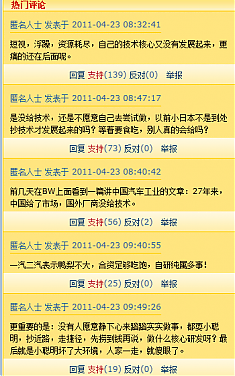
---------------EOF
最后插一句,QQ2011 Beta2的截图居然是保存成PNG了。截图的质量比以前好了很多。
Tags: cnbeta, iphone, 评论, 产业转移
Misc | 评论:1
| 阅读:19657
Submitted by gouki on 2011, April 23, 12:09 PM
WEBQQ 3.0上线了,1的时候速度非常快,只有QQ
2的时候用的人不少,象个应用中心。但当时其中的gmail邮箱登录,引起了很多人的反感。。。
3终于上线了,昨天试用了一下,感觉还是不错的,看来这个3更有点趋向于WEBOS了。难道真的是QQ准备要推出OS了?
3里面的QQ我是用的相对比较舒服的,主要是。。。。它居然支持了讨论组。嗯,你没有看错,它真的支持讨论组了。以前所有的版本(除windows外)都没有一款支持讨论组的,这实在是让我用的很不爽。现在webqq3终于支持了,也就是说我以后可以不用客户端也能很方便的聊天了(聊天记录、表情就没有办法了。对于非会员来说爽啊,又没广告又没其他啥的。。。)但目前还有一个有点不爽的地方那就是,采用flash版本后,输入法的延迟、窗口打开的延迟还是有一点的。有时候会突然卡一下之类的。当然将就点的话就啥事都没了。
不多说了,再说下去就成软文了,访问:WebQQ 3.0
不过我更希望其他平台下是出一个客户端而不是WEB型的。或许对于QQ来说,出一个WEB的更方便,毕竟不用去维护多平台了。。不是吗?或许他们推出WEBQQ就是想放弃其他平台下的QQ客户端吧。
Tags: webqq
Misc | 评论:1
| 阅读:19415
Submitted by gouki on 2011, April 21, 11:45 AM
在虚拟机上尝试装ppptp的时候,发现一个问题,因为最后需要设置iptables,但是在执行的时候,报了这个错:
can’t initialize iptables table `nat’ ,后面还有一句我就不贴了。
找了很多资料,发现可能是在编译内核的时候,把nat去掉了。这样我就无法转发nat了。也就是说我的pptp是没有办法成功运行了。
哭
再google了一下,发现一些问题,如果要加上这个nat,好象非得重新编译内核。否则无法装上。当然,也看到一篇文章说直接运行某句命令就OK了。【来源:http://pearlin.info/enable-nat-module-for-vps-cant-initialize-iptables-table-nat-table-does-not-exist/】
但好象我的虚拟机不是openVZ的。。。继续哭泣
XML/HTML代码
- I was getting the following error which configuring NAT on a VPS server.
-
- =========
-
- # iptables -t nat -nvL
- iptables v1.3.5: can’t initialize iptables table `nat’: Table does not exist (do you need to insmod?)
- Perhaps iptables or your kernel needs to be upgraded.
-
- =========
-
- You can fix this by using the following commands.
-
- vzctl set 115 –iptables “iptable_nat iptable_filter iptable_mangle ip_conntrack ipt_conntrack ipt_REDIRECT ipt_REJECT ipt_multiport ipt_helper ipt_LOG ipt_state” –save
- Saved parameters for VE 115
-
- # vzctl restart 115
- …
- # vzctl enter 115
- # iptables -t nat -nvL
- Chain PREROUTING (policy ACCEPT 0 packets, 0 bytes)
- pkts bytes target prot opt in out source destination
-
- Chain POSTROUTING (policy ACCEPT 0 packets, 0 bytes)
- pkts bytes target prot opt in out source destination
-
- Chain OUTPUT (policy ACCEPT 0 packets, 0 bytes)
- pkts bytes target prot opt in out source destination
不知道VPS的提供商能不能帮我装了。如果不行,那我可能就要換VPS了。。。痛苦啊。下次还是用UBUNTU吧。方便。。。。
Tags: iptables, nat
苹果相关 | 评论:1
| 阅读:30007