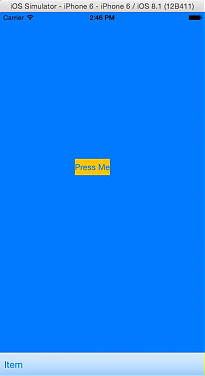如果直接在finder中cmd+x/cmd+v,是没有任何作用的。原来一直以为只有cmd+c/cmd+v,然后再去删除原来的。或者。。。。拖动文件
mac finder中的cmd+x/cmd+v
Submitted by gouki on 2019, March 4, 10:47 PM
还好没有手贱升级PHP7
Submitted by gouki on 2017, January 3, 11:42 PM
本来想将当前的服务器升级到PHP7的,在临最后动手的一霎那,突然想起,sablog用的是mysql_*的函数,在PHP7已经彻底没有了。
PHP Warning: Module 'modulename' already loaded in Unknown on line 0
Submitted by gouki on 2015, March 12, 10:36 PM
出现标题这样的错误大概是:
1、模块加载了两次,所以php -i|grep Configure,看一下配置文件和配置include的目录,对于这些文件中是否有同名的module
2、动态加载模块时,模块的目录下与php.ini中都有一个同名so
知道上述的问题就好办了,先看php配置文件和include目录下的文件,先整理内容。然后查看extension_dir,看看这个目录下的文件与include中的文件引用路径是否一致。
转:上海车牌拍卖技巧
Submitted by gouki on 2015, February 27, 11:10 PM
活在上海的悲哀是车牌是要拍的,而且现在非上海籍的除了有人才引进居住证才能拍之外,其他的不能拍了(港澳台等请别BB,我是指正常的在上海打工的)
因为没拍过,所以先学习一下,从百度上copy了一个小经验来参考一下:http://jingyan.baidu.com/article/fdffd1f805de25f3e88ca140.html
方法/步骤
-
首先登陆国拍网,在十点半之前将车牌拍卖的软件下载好,输入账号密码,在十点半的时候在出价栏随便输入一个价格出价,表示你参加了拍卖。
-
然后你就可以随便喝杯茶什么的,
接下来的到11点回来,大家先移动下拍牌界面 确保验证码弹出框不会挡住左边数据窗口。
然后不断刷验证码熟悉验证码的格式。
-
时间到了11点28分 这时请大家高度警惕 关闭所有联网软件
到十一点29分,最关键的时刻。
这时主要策略有两种,一个是11点29分00秒在最高价上加600伏击,伏击成功之后马上再加300伏击;另外一个是11点29分20秒最高价加300伏击,伏击成功后马上再加300伏击 。
-
举例
目前最低可成交价为44800,可修改区间为44500-45100,跟最低可成交价比上下300 。 加300伏击意思是在最高价45100基础上加300为45400,出价,输入好验证码,等待系统最高价到达45400的时候点击确定就算成功出价了 。 还有,在伏击阶段,大家是可以出价后把验证码先输好的,到最后点确定就可以了 。
-
以上是伏击法,
拍牌结束后的十分钟后左边会出现拍牌结果的信息 若中标的话 恭喜了 !
希望是美好的,但能不能拍到,还是要看运气的。先备着,虽然这是几年前的东西了。现在都75000左右了!!!可以买辆车了,我晶啊
PS:http://jingyan.baidu.com/article/37bce2be347aee1002f3a294.html,这个网址更详细。
ViewSwitcher 学习有感
Submitted by gouki on 2014, December 16, 2:47 PM
请先允许我发句牢骚:TMD,这个破作者,前后跳节跳的特别厉害。blueViewController都没画在storyboard里就开始写上一堆代码。。。然后到本章快结束的时候才说了这些。于是这一章我翻过来再翻过去,看了4~5遍,才明白,上午半天就这么浪费了
遇到的问题
1、Toolbar 书里面只写了用底部约束即可,但是在IOS6以上的模拟器,toobar的宽度 就不够了,必须得加上左边距约束与右边距约束才OK
2、blueViewController和yellowViewController一样,要加上4条边的约束,不然在IOS6模拟器上,全部吊在左上角。
3、if (!self.yellowViewController.view.superview )。。。这样的写法在swift中不行必须是
if self.yellowViewController?.view?.superview == nil ,注意那两个问号,刚开始为了这直接APP崩了两三次,报错是:
- fatal error : unexpectedly found nil while unwrapping and Optional value
所幸,全解决了,最后附上 今天成功的图片,可能对别人来说只是几分钟的事情,但我还是有成就感
下一步,第七章开始