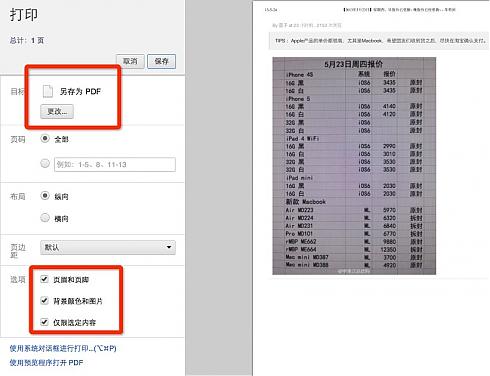Submitted by gouki on 2019, July 26, 4:40 PM
如题。本来想切caddy的。caddy已经更新。但因为我用的是lightsail,结果又不能自动更新。而当前域名,我切到了aws 的lightsail。因为lightsail属于aws旗下,必须得由IAM等管理工具来配权限,然而lightsail却只有action没有policy。不知道怎么配了
但奇怪的是,ssldocker却可以申请证书。caddy一直报没有权限(caddy我还配置了aws_app_key.....反而不行,而ssldocker啥也不要)
再坚持几天。如果ssldocker继续 不稳定(systemd 重启失败多次),还是恢复成nginx + acme.sh (或者certbot)。。或者。。。实在不行,切回dnspod!!!NND
Tags: ssldocker, caddy, lightsail, aws
苹果相关 | 评论:0
| 阅读:12118
Submitted by gouki on 2013, September 20, 9:46 AM
收到这封邮件的时候,心都碎了。
---
|
MAC PARALLELS DESKTOP 7 用户紧急服务通知:
如果您打算升级到即将发布的Mac OS X Mavericks (10.9),请注意Parallels Desktop 7将不支持Mac OS X Mavericks(10.9)。您将无法启动您的Windows虚拟机,或者在Parallels Desktop 7上直接使用您的文件。
在您安装OS X Mavericks之前;请升级到Mac的Parallels Desktop 9,因为它是现今唯一可用于Mavericks的版本。
立即升级Mac Parallels Desktop 9。
|
---EOF
心真的是哇凉哇凉的呀
Tags: pd
Flutter | 评论:0
| 阅读:18435
Submitted by gouki on 2013, May 31, 1:03 PM
在实际中遇到了标题的问题,即:
type ttt struct{}
var t ttt;
与
t := New(ttt)
有什么区别?
包括手册上都说好象没啥区别( 我记得好象是《go 云动力》)
但是我在测试jsonrpc的时候,用 var t ttt的方式 时:
XML/HTML代码
- 2013/05/31 12:46:35 rpc.Register: type Arith has no exported methods of suitable type (hint: pass a pointer to value of that type)
换成t:=New(ttt),就OK了
------
新手,暂时不知其所以然,先记录和备份一下
| 评论:0
| 阅读:20589
Submitted by gouki on 2013, May 24, 10:42 AM
在网上看到一篇好文章 ,以前都是加入收藏夹,以后可以打开来看。
后来,开始用:readitlater(现在改名叫pocket了),确实都比较方便,毕竟pocket也是全平台支持的。
但即使这样,也会遇到不少的问题,即pocket中的网页已经无效了。晶啊,这太让人纠结了,我存下来可不是只要一个网址的
当然在windows下面,以前还用cyberarticle(网文快捕),现在叫wiz了,但不能存在自己的服务器上,总是不太舒服。
于是就想着把内容copy出来存为word,方便以后查,但现在,发现有快速生成pdf的方式,轻松将网页生成pdf了,以后查询起来就方便了:
上图怎么样?可以选择指定内容,可以指定背景。而且,不需要额外装软件。
它是谁?它是chrome。
嗯,直接按打印就能看到上述菜单了。还不赶紧试试?
Tags: pdf, html
Misc | 评论:1
| 阅读:19504
Submitted by gouki on 2013, April 30, 12:31 AM
说起添加PATH变量,恐怕很多人都说export PATH="$PATH:/newpath"就可以了嘛 。
是的,如果临时这样,当然就可以,但我总不能开一次终端就设置一下吧?export只能在当前终端下有效。。
于是找了一些资料。比如修改~/.bashrc,加入export。但新开终端也是无效的
网上有两种说法:
1、修改/etc/paths,每行一个路径即可
2、建一个~/.profile,加入export
我开始改了/etc/paths,好象无效,后来建了一个~/.profile就成功了。
至此,完毕。
Flutter | 评论:0
| 阅读:18746