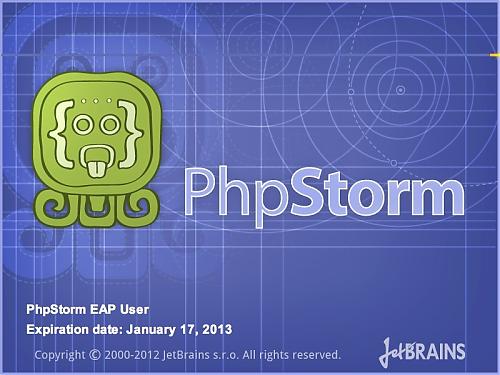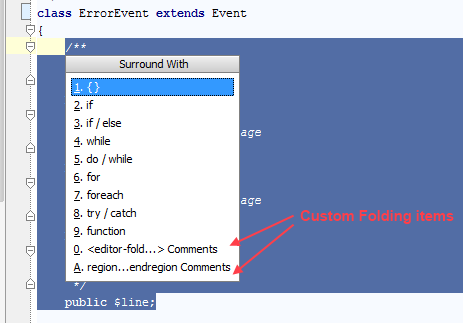浏览模式: 标准 | 列表Tag:phpstorm
Submitted by gouki on 2013, March 18, 10:17 PM
在群里聊天的时候,有很多人就说了,你用什么 IDE啊。很多人都说了一些。zs啦,phped啦,nb啦之类的。当然在我眼里,目前的IDE中,除了phpstorm外,其他的真的都是渣渣。功能实在强大
但同时而来的就是很多人问我关于phpstorm的一些技巧,一些特色,嗯,这些有部分都在我之前的博客里有贴过,搜索一下phpstorm就OK了。真的有不少,但其实真的,官网上的例子实在太多了。而且有一些小技巧都是非常不错。不知道这些人在问的时候为什么不去官网看一下
http://blog.jetbrains.com/webide/
在这里你能看到很多技巧,有教你用phpunit的,有教你怎么debug的,还有教你怎么重构代码,怎么提升开发效率的。
例:
- Composer support in PhpStorm
- Refactoring for Class Members in PhpStorm 6: Pull Up and Push Down
- File Watchers in WebStorm/PhpStorm 6 (a.k.a. “Background Tasks”)
随便贴了点,相信你能在他们的博客上找到更多。不要再犹豫了。最近oschina上还在卖打折的版本。不过现在好象变成3折了。。有点悲催 ,前两天还是2折呢。你怎么看,元芳?
Tags: phpstorm
Software | 评论:0
| 阅读:18013
Submitted by gouki on 2012, December 22, 10:50 AM
其实,这是一个EAP的splash screen,不知道新版是不是真的会变。所以我贴出来了
更新内容其实很正常,但LOGO就不正常了。。有兴趣就看看,并去下载吧,文中有链接。原文来自:http://blog.jetbrains.com/webide/2012/12/phpstorm-6-eap-build-124-295/
This holiday’s EAP brings a traditional set of improvements. Some highlights are:
- PHP type inference for ’$var->prop’ and ‘$var['key']‘ expressions (assignments tracking, instanceof and ‘is_bool’-like functions)
- Code folding in Twig templates for blocks and control structures
- Textmate bundle support included
- More details on PHP and Platform changes available in tracker
We are working on improved type inference, composer support and framework integration, although features will take some time to show up.
As usual, bear in mind that you are getting a snapshot of work in progress and product will undergo series of technical and cosmetic changes.
Download PhpStorm 6.0 EAP build 124.295 for your platform from project EAP page. Patch-update is also available.
This is a last build.. of 2012. We are closed for holidays and wish you a happy apocalypse.
Spent your time with pleasure!
-JetBrains Web IDE Team
LOGO在此:
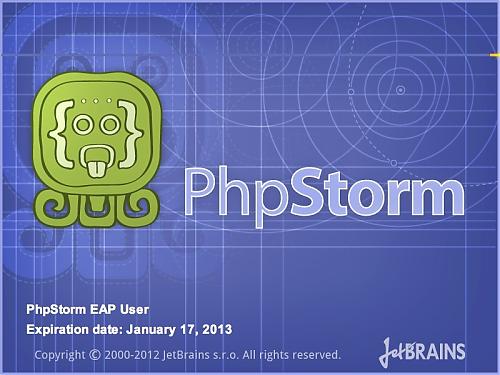
看看评论里,好象也有人喜欢这个新的splash screen
Tags: phpstorm
Software | 评论:0
| 阅读:16338
Submitted by akuma on 2012, December 6, 12:58 PM
很久没有改过phpstorm的配色和字体方案了。小伟说,如果字体是12,那就是正常的。如果放到14就不太正常了。。。
然后找到了这个win下的配色方案,先备份一下,万一哪天就用win了呢。
原文来自:[
查看](如果打不开,请直接搜索phpstorm即可),
其实phpstorm的字体修改跟netbeans是一模一样, 不同之处在于netbeans使用的是系统jre, 而phpstorm使用的自身的jre — window系统下是这样.
修改步骤如下.
1. 进入phpstorm安装目录下的jre, 如 PhpStorm 4.0.3\jre\jre\lib
2. 将该目录下的fontconfig.properties.src复制一份文件fontconfig.properties,并放在该目录下
3. 编辑文件fontconfig.properties,查找到下面一行:
sequence.monospaced.GBK=chinese-ms936, alphabetic,dingbats,symbol
修改成:
sequence.monospaced.GBK=alphabetic,chinese-ms936,dingbats,symbol
保存该文件后启动phpstorm, 在settings里的Editor – Colors & Fonts – Fonts里选择Monospaced字体, 大小16左右.
保存后就能看到一个完美的中英文编辑界面了.
--------
不过我用的字体和他不一样。不过也能做参考 .。
Tags: phpstorm
Software | 评论:0
| 阅读:25789
Submitted by gouki on 2012, August 2, 11:56 AM
之前一直没有遇到提示我升级的消息,毕竟我的电脑 都已经70多天没有关过机了。
要不是升级美洲狮,估计我还会一直不关。。。
这回关了之后,打开phpstorm,立刻提醒我要升级java se。但是用software update功能下载实在太慢。所以,找到官网的KB页面,果然找到了。。。http://support.apple.com/kb/DL1515
About Java for OS X 2012-004
Java for OS X 2012-004 delivers improved security, reliability, and compatibility by updating Java SE 6 to 1.6.0_33.
This update configures the Java plug-in to deactivate when no applets are run for an extended period of time. If the prior update named "Java for OS X 2012-003" was not installed, this update will disable the Java web plug-in immediately. Java applets may be re-enabled by clicking the region labeled "Inactive plug-in" on a web page.
Please quit any web browsers and Java applications before installing this update.
See http://support.apple.com/kb/HT5267 for more details about this update.
See http://support.apple.com/kb/HT1222 for information about the security content of this update.
如果你一次次的升级都有的话,就不用下载这么大的了。不过这个包比较大,也可以直接下载。。。
下载地址是:http://support.apple.com/downloads/DL1515/en_US/JavaForOSX.dmg
建议用迅雷。哈哈
Tags: javase, phpstorm
苹果相关 | 评论:0
| 阅读:14770
Submitted by gouki on 2012, April 29, 11:13 PM
众所周知啦,IDE里可代码折叠的区域很多,例如:注释、if等各种条件区域、函数、类、等等
除此之外,以前还用过editplus是根据代码的缩进来折腾的,所以,在代码中只要遇到代码缩进规范的,理论上就应该是可以折叠的。
但事实上,除了我最开始的那句话中所涉及的区域,其他区域几乎都无法折叠。PHPstorm4有新功能了,就是自定义折叠,官方网址参考:http://blog.jetbrains.com/webide/2012/03/new-in-4-0-custom-code-folding-regions/,可以定义很多方式哦。而且快捷键也不难。
原博客中的那句:
XML/HTML代码
- I press Ctrl+Alt+T now to get “surround with” action options:
证明了快倢键就是ctrl+alt+t,有两种风格,一种类似netbeans一种 象vs。看个人习惯了
上个图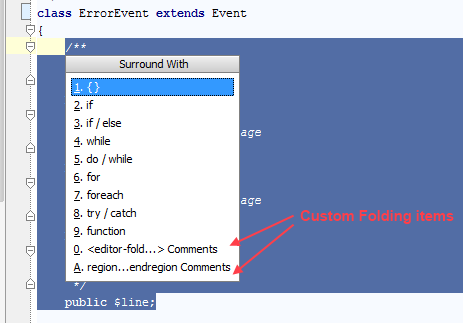
看看,是不是很方便?
Tags: phpstorm, editplus
Software | 评论:1
| 阅读:22306