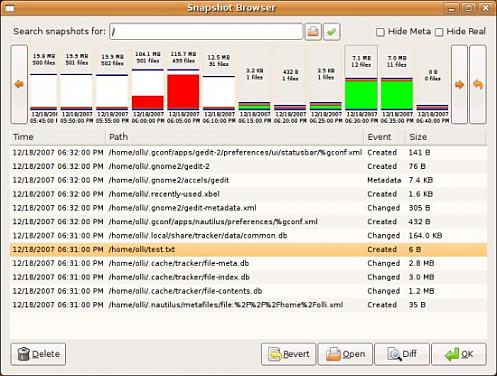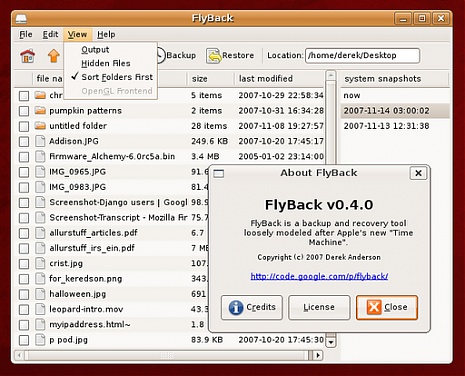元旦其实过的很快,不上班比上班还累,这是有小孩的人都会这么想的吧?
元旦期间,手被烫伤
小孩很听话,只是偶尔问他,爸爸对你凶不凶,在想了一会之后都是很坦然的说:很凶
最近一直在尝试改变,对小孩不要那么凶,确实没有什么太大的意义。何必呢?毕竟大我时候,都是丈母娘他们在带着孩子。
元旦带小孩去买了点衣服,想着过年回家的时候可能会穿。
元旦还处理了一些旧书,40多斤的书,只折成了20多块钱,原价大约600多吧。想想也确实可惜,买不如借,借不如租,租不如偷,袁枚当初就是这样说的吧?他当然不会说租不如偷。所幸卖掉的这些书,我都看完了。否则心更痛。
整理书的时候发现原来我有那么多书没有看完过。大于等于10本书没有看全,只看了几章的也有。这时候就在迷惘我是该慢慢看完,还是确实就扔在那里?想看的时候再看?
带着孩子还去了游乐场,小孩子其实没玩多少,反而都是我和我老婆在玩。好象有点不太厚道。。。。
新的一年初始,还算是不错,唯一就是半夜小孩起来尿尿的时候,尿了一床,嗯,没对准塑料面盆,有点纠结。总体还是不错。
元旦记事
Submitted by gouki on 2012, January 4, 1:27 PM
关于DELL iDRAC6 远程管理卡的区别
Submitted by gouki on 2011, June 11, 12:41 PM
单位的R710在莫莫的折腾下终于装好了,由于他装我配置了remote controller,所以兴冲冲的去看了一下,结果没有找到想象中的KVM的图形界面,找了半天也没有找到,所有的菜单都点过来了。。。
最后在网上找到了一些资料,发现:
- Remote console/KVM is a capability of the iDRAC 6 Enterprise. iDRAC 6 Express has no such capabilities. Here’s a quote from a webcast transcript on DellTechCenter.com:
- iDRAC 6 Express is offered as an upgrade on 200–500 series servers and is standard on the 600–900 series. iDRAC 6 is a physical riser card that needs to be added to the server. iDRAC 6 Express offers many remote management features such as an out-of-band Web GUI, advanced security features, several remote management features, power management, and sensor monitoring and alerting
- iDRAC 6 Enterprise is offered as an upgrade on 200–900 series servers and is standard on blade servers. iDRAC 6 provides additional out-of-band features including virtual console, virtual media, and a dedicated NIC. iDRAC 6 Enterprise is a physical riser card that provides two additional ports on the back of the server: a RJ-45 network port and an SD slot (for VFlash media)
- Hope this helps.”
好吧,原来express是啥也没有的,我算是明白了,以后要选enterprise了。两者的具体区别可以看这里:http://content.dell.com/cn/zh/enterprise/d/help-me-choose/hmc-server-idrac6-cn.aspx,原来还有一种vFlash.....
Time machine For Ubuntu
Submitted by gouki on 2010, December 12, 6:14 AM
好象,用过mac的人都感觉那个timemachine是个非常不错的东东,但是在UBUNTU里面可没有内置的工具,搜索了一下google,好象这篇文章介绍了一下,还有两个图片,一下子激动了。突然感觉我那个30G的移动硬盘不够用了(不过看图片上,好象占用的空间不大,准备周一过去尝试)
好吧,传统的来了,摘录,上原文,好象很多人说过我了,说我就是一个摘抄王,哎,每天都没做什么 ,哪有什么经验可以记录呢?所以,只有多看其他的东西,然后如果觉得有用的就记录一下喽。当然如果自己有心得了,也还是会记录的。
又多说了很多废话,顺便上个广告,http://www.thinkinlamp.com上面的每月通讯里面有好多好多不错的文章 。然后,还可以在上面下载一些thinkinlamp聚会时,一些大牛出的PPT以及视频哦。有时候好想下载回来呀。。。(等啥时候有时间了,问问三马看看)。好吧,上原文了。
原文来自:http://maketecheasier.com/time-machine-for-ubuntu-try-timevault-and-flyback/2008/03/07
While most people may feel that backing up the files and system is a troublesome and difficult task, Mac OSX Leopard’s Time machine has made it really simple for its users to use. You just need to plug in your external drive and an initial configuration, the Time machine will then be automated in the background.
In Ubuntu (and other Linux distro), you can also get a Time machine equivalent via Timevault and Flyback.
Both Timevault and Flyback make snapshot of your hard drive at regular interval and allow you to restore the backup in the event that your hard drive crashes, or loss of particular files. Both have a simple graphical interface so its users won’t have to use the command line to backup their system (though you still can’t find the 3D interface in Time machine).
The advantage of Timevault is that it is able to integrate into the nautilus and users can easily access the snapshot and history with a click in their nautilus icon bar. Timevault is not included in the Ubuntu repository, but its installation is made easy with a GDebi installer software package. Installation is a breeze and configuration is quite intuitive, though you have to relogin to your Ubuntu to access to the nautilus integration.
Installation guide [http://howtoforge.com/snapshot-backups-with-timevault-ubuntu-7.10]
Flyback is the lightweight version of Timevault. It does not integrate with nautilus, but it provides a live view of your current snapshot and a previous snapshot. There is no installation required, except for updating some Python libraries.
Installation guide [http://www.howtoforge.com/creating-snapshot-backups-with-flyback-ubuntu-7.10]
Both Timevault and Flyback are free to download and use.
--EOF--
看看,原来人家从UBUNTU 7就有了,而我这个新手却居然还什么 都不知道。哎。OUT了
关注几个同步软件
Submitted by gouki on 2010, August 29, 10:28 PM
Dropbox这软件恐怕也不用多介绍,大家都明白。国内类似软件也有不少。不过我真的不太想用这类类似软件。
我想要什么 ?我想要有dropbox这类软件的功能,但可以自主控制,比如我可以使用FTP来做这事,做一类似于SVN的事情。因为使用ftp或者sftp,对数据可以完整的控制,也不再受限。对于一些比较重要的文件,自己也能够放心的存储 。
找了一下,大约有以下几款软件可能会符合我的要求,但还没有尝试。不过我得尝试一下,下周就是我的尝试了。。。
1、DirSync Pro,不过,看介绍好象不能同步远程的。http://www.dirsyncpro.org/features.html,看了一下是不支持。
2、Capivara 是一个支持 SFTP 和 FTP 的文件同步工具,采用 Java 语言开发。通过对文件的时间戳和 SHA-1 哈希值进行文件的比较以便决定是否同步,同时可预览即将进行的同步操作,防止一些误操作。http://capivara.sourceforge.net/,这个是用java,就是不知道效率怎么样。
3、OpenPiczzais是一个免费版本的Piczza文件传输服务。它可以让你可以安装自己的Piczza服务功能。(事实上我真没仔细看,不过看到居然有openpiczza服务,所以准备尝试一下)
总之,也希望看到本文的朋友推荐一些软件(需要支持自己的FTP服务,就象xmarks之类的)。总之最后如果再不行了就只有SVN或者GIT了。其实上我不需要版本控制,但如果有变动,总能够覆盖或合并本地吧?
有趣的输入法细节
Submitted by gouki on 2009, September 3, 3:19 PM
apple4.us上今天贴出来一篇:
- 刚才看东西,看到「揭橥」一词,突然想起前两天听说 Snow Leopard 的拼音中添加了一个小功能:如何拼写罕见字。
- 比如「橥」,如果你不认识这个字,怎么打出来?
- Snow Leopard 的拼音提供了这样一种选择:先拆字,打 zhu mu 两字,然后按 shift+ 空格,系统会自动写出「橥」来。
- 是个不会太多用、但贴心的功能。而我此前没有听说过其它中文的拼音系统有这样的功能(如果有,请指正),为什么?
结果回复纷纷,有人说搜狗就可以。。。由于我是用五笔的,所以我试不出。
回复中说:zhu mu输入后可以显示“橥”,但我试了一下,直接输入 zhu 也能显示,只是要翻页,而且要很多页。我没有用过snow leopard,所以我不知道与它比起来效果如何?再加上,我用的是五笔输入法中的纯拼音输入。或许与拼音输入又不一样。所以我也没有办法测试。。
不过。这样的贴心功能,确实很不错。(如果实在不会打,以前的老金山词霸,有个偏旁部首检字的。直接去里面翻字典就行了。哈哈)