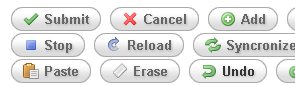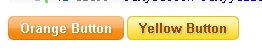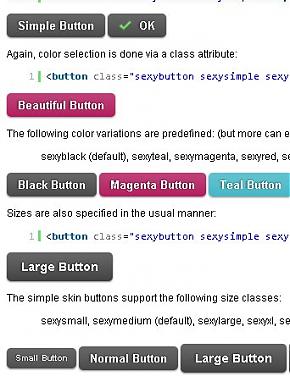看到有人回复说想了解junction的使用方法,我在这里就详细介绍一下吧。
下载地址在那篇文章已经有,这里我就不介绍了。
我说一下具体的应用方法吧,虽然可能还是比较简单的。
1、先执行一下junction.exe文件,让它注册到系统(我是将它扔在快盘里面的,这样我就不需要到处下载了)
2、创建引用:junction x:\test c:\test ,第一个参数是在x盘里创建的目录,需要该目录不存在 。第二个参数是目标目录。(也就是将C盘的test目录创建了一个快捷方式到x盘的test目录下),只是这种快捷方式与平时的快捷方式不太一样而已
3、其实,这样就完事了。如果觉得目录创建错误了,可以junction -d x:\test 将它删除
如果知道一个目录是引用来的,如何查看目标目录是啥呢?可以这样:
XML/HTML代码
- 假设知道x:\neatpic是引用来的目录,可以这样运行一下
- X:\>junction.exe x:\neatpic
-
- Junction v1.06 - Windows junction creator and reparse point viewer
- Copyright (C) 2000-2010 Mark Russinovich
- Sysinternals - www.sysinternals.com
-
- x:\neatpic: JUNCTION
- Substitute Name: e:\www\htdocs\neatpic
- OK,这样就知道,目标目录是 e:\www\htdocs\neatpic
如果想知道所有的junction引用的目录,可以运行想要查看的目录下运行,junction -s,
----------------------
由于这种创建快捷方式的功能与平时windows的不一样,对于虚拟盘来说,它认为这就是一个实际存在的文件,所以它就认为这些文件是在这个盘里是物理存在的,所以,就会执行正常的上传下载之类的操作。
【其实junction相当于linux下的管道,这样一来就应该明白了吧?】
对于非美工来说,做一个漂亮的button是件很痛苦的事情。当然,对于一位美工,即使是做个好一点的button,想来也不会太简单。你可以看看这里。。
或许你认为这样的BUTTON很简单:
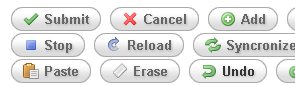
这样自定义图标的呢?

那么,这样的呢?
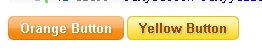
如果上面都简单,那么还有这么多的样式呢,你认为怎么样?
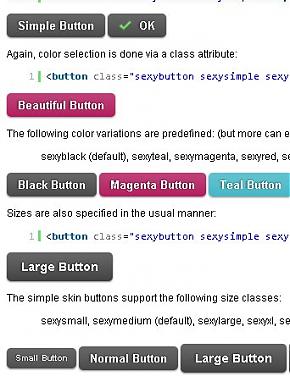
觉得不错的话。到这里看看:http://sexybuttons.googlecode.com/svn/tags/1.0/index.html
如果觉得真不错,那么到:http://code.google.com/p/sexybuttons/下载吧。一些小图片加上CSS,不需要再利用js做圆角了。看看作者怎么说?
XML/HTML代码
- Sexy Buttons is a HTML/CSS-based framework for creating beautiful web site buttons. These stylish, attention getting buttons can be used for calls to action wherever user interaction is desired. Compare Sexy Buttons with the standard browser buttons:
-
- The framework is focused on being simple yet flexible and strives to be as easy to implement as possible.
- Button Features
-
- * The underlying HTML can use either <button> or <a> elements.
- * They are dynamic and shrink/expand to fit their text labels.
- * There are three states: normal, hover, and active.
- * The labels can include icons. Use one of the 1000+ included Silk icons or use your own. Icons are specified via HTML class attribute.
- * They use the sliding doors CSS technique for increased performance.
- * They support different skins by simply changing an HTML class attribute.
- * A layered Photoshop template is provided to assist in creating new skins.
- * Easy to implement.
- * No Javascript required.
这些可是支持所有浏览器的哦