一个功能超强的查找与替换工具。它可以对同一硬盘中的所有文件进行搜索与替换,也可以搜索 Zip 文件中的文件,并支持特殊字符条件表达式的搜索,以及以脚本文件(Script)进行搜索和替换,也可以以二进制的表示方式做搜索和替换。而对搜索到的文 件也可以针对内容、属性、及日期进行修改或者启动关联的应用程序。从所提供的功能来讲,该软件可以说是同类软件中最出色的。
这个软件曾经让我在一个项目中因为其他部门的人需要改字段让我在一天内完成了整个工作。按其他的方法来的话,可能需要大概一周时间,因为大约有几百个文件,可能每个文件中都有内容要改,而且是不同的内容。。。
在汉化新世纪上看到了这款软件的最新版,觉得应该与大家共享一下,于是贴出来,呵呵。
原文地址,有两个,我也不知道哪个汉化的更好:
http://www.hanzify.org/index.php?Go=Show::List&ID=12180
http://www.hanzify.org/index.php?Go=Show::List&ID=11396
版本更新(从5.0的开始):
更新记录
- Version 6.0
- * Unicode support in User Interface.
- * Asian text support greatly improved.
- * x64 version available
- Version 5.9
- * Additional support for Windows Vista
- Version 5.8
- * Debugging report support.
- Version 5.7
- * Switch to list a hit line only once even it contains multiple hits. See Options|Display.
- Version 5.6
- * Limit of 4 GB maximum file size for single file removed.
- * Added special 'Show Hits on one line' function. See F1 hlp - Index|Registry Switches
- Version 5.5
- * Additional handling added to script editor for 'Repeat Script' function. Previously this had to be entered manually.
- Version 5.4
- * 'Repeat action' n-times added for search/replaces in scripts to let you repeat search/replaces any number of times. See F1 hlp. This field is available from the 'Comments' button in the Script Editor.
- Version 5.3
- * Enhanced instance handling. When in multiple instance mode the window title bars are distinguished :2, :3, etc. See Options|General.
- * The file name extension(s) for .xml files can be adjusted. See F1 hlp - 'Registry Switches'.
- Version 5.2
- *
- Switch to copy (or not) search header info the clipboard and output file. See Options|Display.
- * "Buffer Size" can now be specified in Options|Search.
- * Special switch to control number of buffers to process. See F1 Hlp - 'Registry Switches'.
- Version 5.1
- *
- "Filter" indicator in main window when a filter is established in Options | Filters.
- * "Privacy" switches to delete program history upon exit. See F1 Hlp - "Privacy Settings" for info.
- * "Process Binary Files" switch in Options|Search.
- Version 5.0
- *
- Enhanced File Operations dialog with drag n drop to Windows Explorer and context menu.
- * Additional keyboard shortcuts.
- * Special switch to cause program to not search 'binary' files.
- * Special switch to not output search parameters during Ctrl+C copy to clipboard in Search Results
- * 'Explorer From Here' to launch Windows Explorer


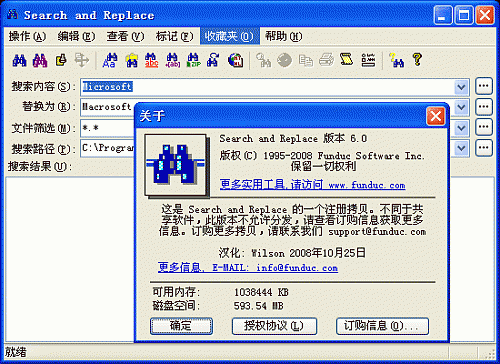
 #1
#1