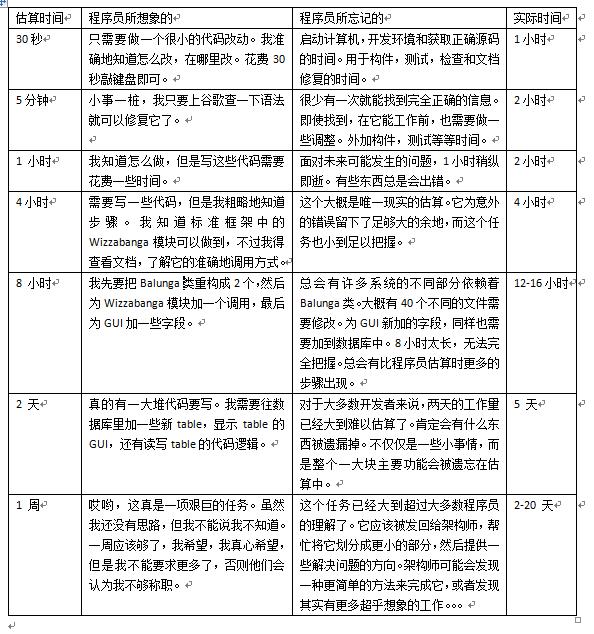Submitted by gouki on 2012, August 6, 5:36 PM
这又是转贴的内容,因为,在工作中多次遇到了。。。
当然我的原文来自并不是下面的英文地址,而是:http://www.ituring.com.cn/article/details/8290
原文标题是:
程序员时间翻译作弊手册
----为什么程序员不擅长估算时间
原文链接:Programmer Time Translation Cheatsheet -or- Why Programmers Are Bad at Estimating Times
一个曾经与我一起工作过的经验丰富的项目经理声称,他拿到程序员的时间估算以后,先将它乘以π,然后转化下一个时间数量级后,才能得到真正的值。1 天转化成3.14周。他过去因为程序员不擅长估算时间而吃尽了苦头。我创建了一个用来翻译程序员时间估算的表格,来尽量缩小估算错误。
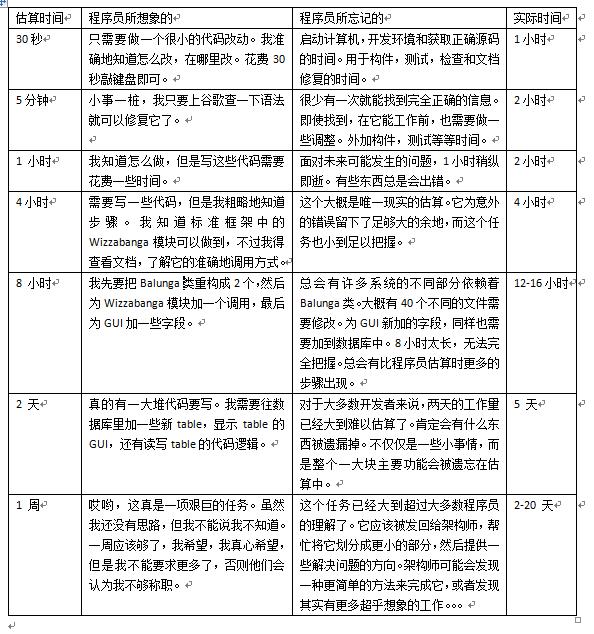
时间估算时困难的。每一个程序员都有一个现实的估计区间。低于这个区间的估计意味着(构件,测试,检查代码的)时间开销被低估了。超过这个区间的估计意味着这个任务太大而很难预估。
对于初级开发者来说,这个区间甚至都不存在。他们忽略(构件,测试,检查代码的)时间开销,同时困难的任务他们却又无法预估。我想说一个有经验的开 发者应该在0.5至24小时将事情做完。超过24小时,就需要细分。这项工作应该在开发者的头脑中完成,然后总和到60小时。但是即使是有一些有经验的开 发者也需要有利用管理时间块来思考。
同样重要的是明白:编程经验不等同于估算经验。一个不被包含在估算流程中的开发者将不会擅长估算。同样,如果实际的时间花费不被测量和用于与估算比较,那么将没有反馈来学习。
最后,每个程序员都应该具备估算的技能。为磨练这个技能,接手每个任务时,先决定你要做什么。然后在开始之前估算任务所需时间。最后测量实际花费时 间,并与估算相比较。同样比较你实际完成的与计划完成的。这样你将会既提高你对一个任务包含细节的理解,同样也提高了你的估算技能。
译者求助:
1.求更有趣的标题
2.MARKDOWN如何插入表格?
----------
上面的翻译真有意思,不过我是觉得这样的,标题应该是:程序员的手表是怎么转的
我觉得翻译不错。哈哈。。。markdown好象是不支持表格的。不过应该是可以画ASCII的表格,这样才OK嘛
Misc | 评论:0
| 阅读:14849
Submitted by gouki on 2012, August 2, 10:28 PM
我想咨询一下FastDFS有没有相关的技术文档。如果有请告之一下地址。
回答:
简介:http://code.google.com/p/fastdfs/wiki/Overview
安装:http://code.google.com/p/fastdfs/wiki/Setup
C客户端:http://code.google.com/p/fastdfs/wiki/ClientAPIforC
通讯协议:http://code.google.com/p/fastdfs/wiki/CommunicationProtocol
FastDFS还是挺有意思的,如果你的需求并不复杂,真是可以用来尝试一下:
FastDFS is an open source high performance distributed file system. It's major functions include: file storing, file syncing and file accessing (file uploading and file downloading), and it can resolve the high capacity and load balancing problem. FastDFS should meet the requirement of the website whose service based on files such as photo sharing site and vidio sharing site.
FastDFS has two roles: tracker and storage. The tracker takes charge of scheduling and load balancing for file access. The storage store files and it's function is file management including: file storing, file syncing, providing file access interface. It also manage the meta data which are attributes representing as key value pair of the file. For example: width=1024, the key is "width" and the value is "1024".
The tracker and storage contain one or more servers. The servers in the tracker or storage cluster can be added to or removed from the cluster by any time without affecting the online services. The servers in the tracker cluster are peer to peer.
The storarge servers organizing by the file volume/group to obtain high capacity. The storage system contains one or more volumes whose files are independent among these volumes. The capacity of the whole storage system equals to the sum of all volumes' capacity. A file volume contains one or more storage servers whose files are same among these servers. The servers in a file volume backup each other, and all these servers are load balancing. When adding a storage server to a volume, files already existing in this volume are replicated to this new server automatically, and when this replication done, system will switch this server online to providing storage services. When the whole storage capacity is insufficiency, you can add one or more volumes to expand the storage capacity. To do this, you need to add one or more storage servers.
The identification of a file is composed of two parts: the volume name and the file name.
----最近正准备尝试,所以就多看了一点:
实战FastDFS:http://blog.csdn.net/column/details/fastdfs.html
FastDFS安装使用:http://soartju.iteye.com/blog/803548
Tags: fastdfs
Linux | 评论:0
| 阅读:14346
Submitted by gouki on 2012, August 2, 10:03 PM
windows和linux有一点不同,即。。。文件名是否区分大小写。于是在SVN里就有了这么纠结的事情,如果将文件名即时改名大小写,SVN会认为这是同一个文件,而不会加到SVN的库里。如果有改动,再提交,我日。尼玛,其他 客户端就会说文件不一样。会报标题出现的错误 ,肿么办??
原文标题来自的文章是出自这里:http://andrew.hedges.name/blog/2009/01/25/how-to-recover-from-checksum-mismatch-errors-in-svn
全英文,有四屏哦(光标回到最上面,按四次空格 可以到底,称之为四屏),如果你兴趣不大,我这里有一个简化版。。。
1、将出错的目录,重新checkout出来到一个新的目录
2、将原svn中的该目录删除
3、将新checkout的目录拷过去,到项目目录里
4、改正用户组权限。
Over了。就是这么简单。。。。
英文是这样说的:
- Check out the latest revision of the corrupted directory into a temporary directory
- Delete the munged SVN revision files
- Copy the correct SVN revision files into the working directory
Over。。。真不难哦
Tags: svn
Linux | 评论:0
| 阅读:15529
Submitted by gouki on 2012, August 2, 11:56 AM
之前一直没有遇到提示我升级的消息,毕竟我的电脑 都已经70多天没有关过机了。
要不是升级美洲狮,估计我还会一直不关。。。
这回关了之后,打开phpstorm,立刻提醒我要升级java se。但是用software update功能下载实在太慢。所以,找到官网的KB页面,果然找到了。。。http://support.apple.com/kb/DL1515
About Java for OS X 2012-004
Java for OS X 2012-004 delivers improved security, reliability, and compatibility by updating Java SE 6 to 1.6.0_33.
This update configures the Java plug-in to deactivate when no applets are run for an extended period of time. If the prior update named "Java for OS X 2012-003" was not installed, this update will disable the Java web plug-in immediately. Java applets may be re-enabled by clicking the region labeled "Inactive plug-in" on a web page.
Please quit any web browsers and Java applications before installing this update.
See http://support.apple.com/kb/HT5267 for more details about this update.
See http://support.apple.com/kb/HT1222 for information about the security content of this update.
如果你一次次的升级都有的话,就不用下载这么大的了。不过这个包比较大,也可以直接下载。。。
下载地址是:http://support.apple.com/downloads/DL1515/en_US/JavaForOSX.dmg
建议用迅雷。哈哈
Tags: javase, phpstorm
苹果相关 | 评论:0
| 阅读:14457
Submitted by gouki on 2012, August 1, 2:40 PM
雪豹系统我没用地,我只用了lion,我对电池能够用7小时感到震惊,也为一个晚上待机10%的电没了感到郁闷。本来以为升级成mountain lion后会好一点,结果看到这个新闻,我还是先忍忍吧。。。
Mountain Lion更新后设备电池寿命受严重影响
新闻来源:weiphone
苹果最新发布的新操作系统Mountain Lion,在电池寿命方面,貌似也引起了和此前从Snow Leopard更新至Lion时候出现的问题,目 前不同的用户群都受到这个问题的困扰。据用户反应,更新至Mountain Lion后设备掉电十分严重,已经达到了先前电池寿命的50%。
更严重是,至今还没人能发现Snow Leopard更新至Lion时导致电池寿命问题的原因。苹果方面也不清楚这个原因,无法发布修复解决电池寿命 问题。目前从Lion更新至Mountain Lion后,此前受电池问题影响的用户还是没有得到解决。另外,本次更新甚至影响了一些此前在Lion系统 下没有受到影响的设备。
或许最让我们担心一点是,目前在受到影响的用户和没有受到电池问题影响的用户群中,根本无法对他们进行分类,增加了找出原因的难度。在苹果自己也搞不清楚症结所在的情况下,用户只能够继续忍受这个问题,而且此前在Lion上出现的问题苹果也没有尽全力去修复。
原文来自http://www.cnbeta.com/articles/199641.htm
为那些电量越来越不够用的人默哀三分钟先
Tags: 电池
苹果相关 | 评论:1
| 阅读:12920